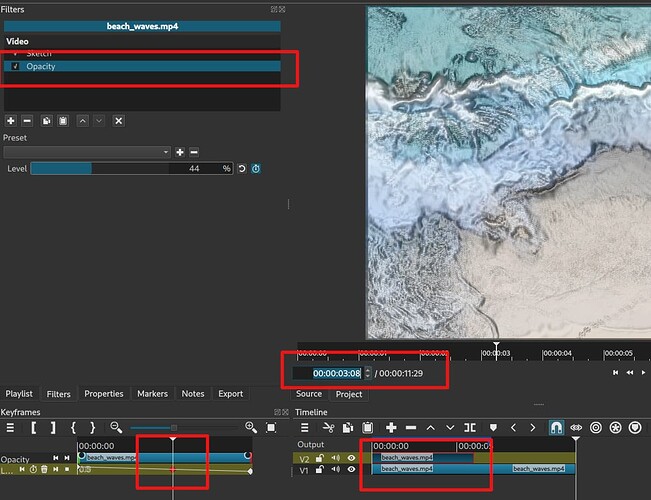I absolutely shotcut and what you how far this software has come, but this is getting on my nerves.
What if your Shotcut window layout shows all at the same time: a clip selected in Timeline, a clip selected in Playlist, a filter selected in Filters, and a keyframe selected in Keyframes. (This is very common occurrence even though some things might be in a background tab but not always.) Then, you leave your computer for several hours such that you forget exactly what you were doing when you return. Next, when you press Delete how do you know what will be deleted since multiple things are selected at the same time? All of them?
That does seem quite a conundrum.
Counterpoint.
Why you have concurrent selections in different multiple windows in the first? Name one other program other than shotcut that has this problem.
It is a developer choice and it make sense to me, other application has other ways to work, where you focus on selecting a part of the GUI and you only work relative to that part, both have pro/cons.
But at the end of the day, you have to learn to use an application as it is designed to be used, not as you would like it to work. Different software work in different ways, there is not a single “right” way to work
So in short, the answer to the question ‘why’ is; just because.
I must admit that I have pressed “delete” many times to delete a keyframe and it IS most annoying when it deletes the whole clip. So I wonder if as a compromise, I may offer a suggestion - that a keyboard shortcut could be set for “delete keyframe”, when a keyframe is selected. Say Ctrl/K? That would be great for me.
I too find it annoying, but Ctrl Z easily undoes the delete. It is second-nature for people to click on something then hit Delete expecting the last thing they selected be deleted. I often do it by mistake when I want to get rid of a filter and find the whole clip vanishes.
However, I can see that being able to have multiple things selected complicates matters. If I selected multiple clips and hit Delete I would expect all of them to be deleted, but not any keyframes or filters I had selected as well.
That already exists ; - as long as the playhead is also at the keyframe. It is documented as “toggle”, which means add or removes if already exists.
Selected keyframe of selected filter of selected clip. If these do not all remain selected people get confused as to what is affecting which. A lot of people think that Filters shows based on playhead position.
Name one other program
Windows
That’s great - I never knew that, thanks!