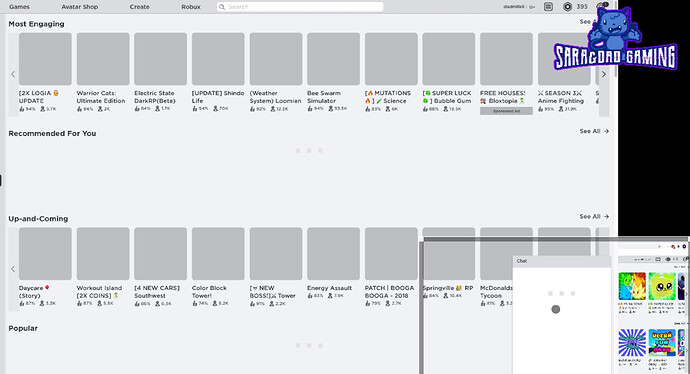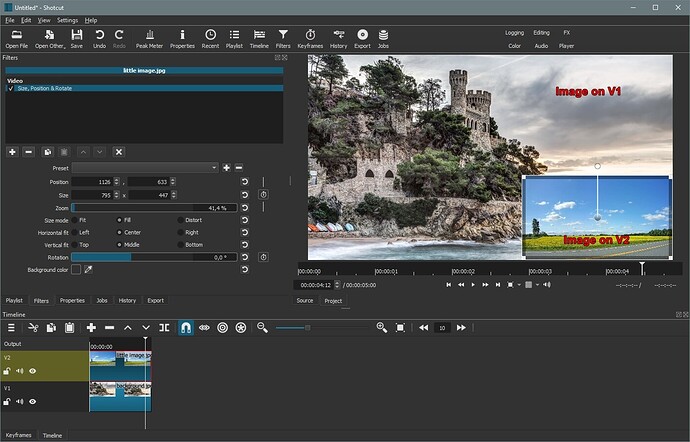I could not find this on FAQ, so I am trying here.
I want to have one recording in the background, the biggest, and one little in the foreground. I chose Size and Possition and try to fit, buttom right but the biggest screen occupy the whole screen and would not let the little screen show up. Even if I see the structure of it there.
Hi @fb1980
Your little one needs to be on a track above the biggest
As an example:
Track V1: Biggest file as the background
Track V2: Little file as an overlay on top of the background.
Or you could use Mask:Simple and cut out a rectangle that will show the small window (in case the small window is kept in the bottom track.)
Sorry for the late response. Thank you very much for the time to reply. I knew something was wrong but could figure out what, because I have done it right in my older videos. I did not know it mattered. Could this be a bug? Should it matter?
Thank u for the tips, sir.
You’re welcome @fb1980
It’s not a bug and yes the order of clips matters.
See them as a sheets of paper stacked on top of each other. The one on the top will hide those who are under…
This topic was automatically closed after 90 days. New replies are no longer allowed.