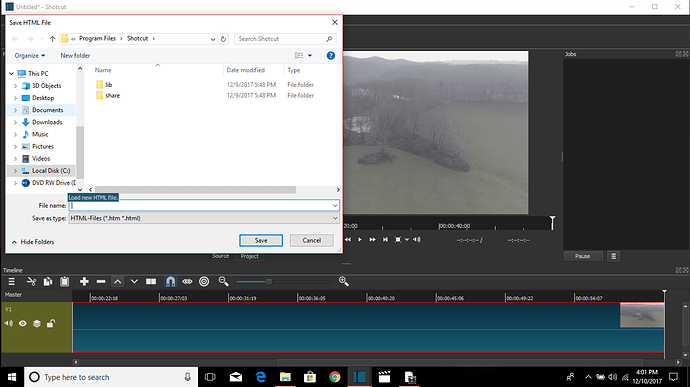Tell me why when I make a scrolling html text it is so small that I can hardly see it. I have tried everything to size but it dose not get any bigger nor will it change color. What am I doing wrong?
Well, not everything - yet.
Use the HTML editor menu to set the font size.
Make sure the text is select, then use Format>Font size

Ok Steve I’m new to this html stuff. But give me a minute and I will give it a shot.
didn’t work I opened it clicked on font size and it didn’t work when I open format and try to click on font size nothing happens.
Did you save the HTML file immediately after making your changes? You need to do a save to update what’s on the screen.
As mentioned by RBE, you have to ‘Save’ your changes.
Sorry I failed to mention this, I assumed that would be intuitive.
Yes unless you can only make 1 change at a time.
I seen where you where at on the font size but when I go in there I can click on just about everything but the font size. I can click on color change and different fonts but not the size
Clearly you’re doing something incorrectly.
Have a look at this short video please.
(Watch on Youtube)
do you have to use the notepad to get things started.
No. Just press ‘New’
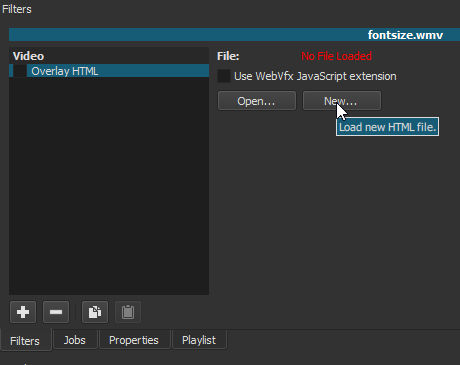
Of course it is, you pressed ‘New’ and now Shotcut wants you to save a file name for the ‘New’ HTML.
Just navigate to the desktop (for example) and type a name. You don’t need to even keep it afterwards unless you want to re-use it on another video.
By the way, your computer date is well out 
I watched this on youtube but I think it was old video and ther was some changes
Windows 10 best I can do
Got it now when i want it to scroll do I have to put all that mombo jombo in
No idea what you mean by that.
html
body stuff
marquee
You asked how to make HTML font size larger, I have explained and showed this.
Also I showed how to change color.
The rest is up to you.