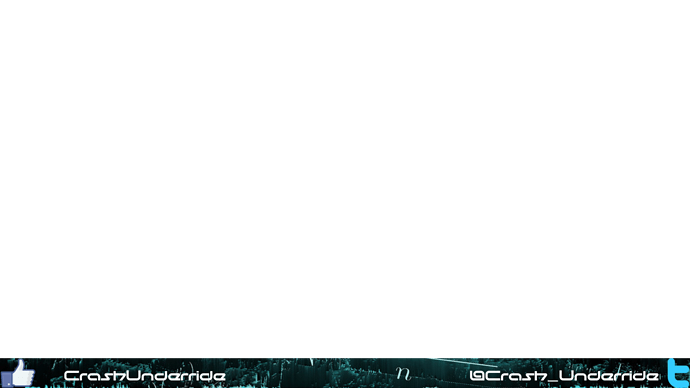I’m trying to add a ticker at the bottom of my videos. Something like you see at the bottom of the screen on CNN, etc. The text would scroll right to left. Is it currently possible in Shotcut? If not, does anyone (who knows English) know how to do it in GIMP? Any help would be greatly appreciated.
Hi, you can try using the filter “Overlay HTML” and some html/css code like described here http://www.quackit.com/html/codes/scrolling_text.cfm
PS: in attach a small html example from the page above.
scroll.zip (753 Bytes)
Thanks, I’ll be sure to give it a try.
I’ve been fiddling for about an hour now and well, I can’t really figure out too much. lol. I’m wanting it to be at the bottom of the screen. In the image included, it would be scrolling where the text is (currently) static.
I’ve also included a version I’ve modified (slightly). The font is smaller in size and now white with the text that I want. But I don’t know HTML. So, any idea about how to get it to work in the proper area? In the modified HTML file the text that I changed only will display "Facebook: CrashUnderride | Twitter: " and that’s it. It cuts off my Twitter handle. I also don’t know how to change the font. And lastly, is there anyway that I can get the text to start off screen every time? Any help is greatly appreciated.
scroll1.zip (782 Bytes)
I understand your difficulties. It’s possible with html but not easy. Let´s try with a more simple html code, it won’t be so smooth but it’s easy to understand. Some more information can be found here: https://www.tutorialspoint.com/html/html_marquee_tag.htm
With the image you provided and the html in attach I created the following example video. I also included the mlt file for it. I think it’s almost what you need/want but to customize it you may need to understand a little more about html code.
image_with_scroll.zip (1.4 KB)
Edit: new example with the font changed.
image_with_scroll_font_change.zip (1.5 KB)
Thanks, I’ll see what I can do. I appreciate your help.
So, after a few days of working with it, I got it to work, but the ticker wasn’t lined up properly. Whoohooo. So, I went and re-did it, it didn’t work for some reason. So I decided to go with the static one. lol. Too bad we’re not able to create a video with transparency so that the ticker can be at the bottom of the image and the rest transparent, like the image I attached previously. lol
CSS animations do not work correctly because there is no way to seek accurately on them. You need to stick to JavaScript animation as explained here:
https://www.shotcut.org/howtos/tumult-hype/
Dan, thank you for the reply. There is however only two slight problems, one, I don’t have the money to spend on that program, and two however, I’m on Windows. I have no real problem sticking with the static version for now. Hopefully one day I’ll get it worked out.