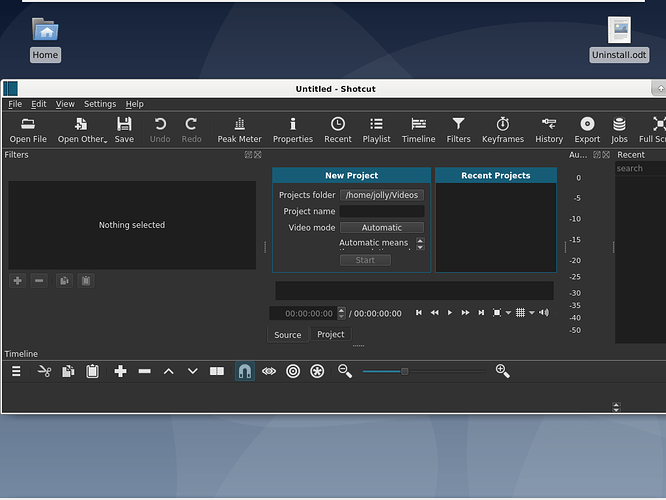Shotcut version 20.04.12
Video Mode = Automatic
Display Method = OpenGL
Debian 10 with Xfce 4.12
Processor = AMD Ryzen 3 2200G with Radeon Vega Graphics Installed Physical Memory (RAM) = 16GB
Available Physical Memory (RAM) = `12GB
(Current display set to 1024x768.)
Program design fails to conform to system settings. It does not fit screen display size.
In fact, the Maximize button is in-operable. There may be other problems since I notice that the program has no appropriate install routine and does not create a menu item/shortcut as needed.
fails to conform to system settings.
What does that mean? Colors and icons? Change the theme to System in Settings menu.
It does not fit screen display size.
Your screenshot looks fine to me. If you want it to fill the screen more resize it! If you want smaller icons or no text under them, look in the View menu. 1024x768 is very small by today’s standards. Maybe you want to close some panels. If you bothered to give it any effort, you would realize the UI is flexible.
the Maximize button is in-operable
I seem to recall other XFCE users complain about. IMO, it is not my responsibility. We do not do anything to disable it nor do we draw it. XFCE’s window manager does. It works fine in other desktop environments. An XCFE user who cares and is capable, should debug it and submit a patch.
the program has no appropriate install routine and does not create a menu item/shortcut as needed
That depends. AppImages and portables are not typically installed by design. That is not a fault; if you do not like it don’t use them. Snaps and Flatpaks are installed and may show an icon or menu item depending on the distro and/or desktop environment.
In the English language, those of us who use it know that the sentence structure as written;
Program design fails to conform to system settings. It does not fit screen display size.
is not meant to be broken up. That is why it is in one paragraph. By so doing you have misinterpreted the meaning. Please note that the first sentence is designed to make a general statement, and the second one is designed to give specifics. As such, it is completely accurate and correct, as well as being self-explanatory.
You also failed to look at the screenshot in detail. Discerning viewers would clearly notice that the right side of the program is beyond the border of the screen. No program should ever be that way.
As to your opinion about screen size, it is meaningless and has no bearing upon the issue of the programming flaw. If you knew anything about current computer programming you would have noticed the obvious problem.
Further, the vast majority of programs running in the Xfce DE have no similar problem. It is only the few who have bad programming that cause any issue such as with the standard button usage design. That is why it is a standard which all programmers are supposed to follow.
Finally, while I understand that some programs are distributed by Snaps, Flatpacks, Appimages, etc., the standard has been and will always be to distribute a program in rpm, deb and similar install formats so that the user has consistent application of any program installation for their specific distro. So where is the .deb file?
You are being rude. I am not making any changes myself based on your feedback. Feel free to submit a patch, and I will consider it. I will not distribute rpms or deb and get into sad state of Linux fragmentation; the distros can do that and some have.
1 Like
If you considered my statements rude, imagine how I must have felt about your initial response. Of course, mine were just factual.
Your lack of desire to fix the problem is your own business, but I find that attitude to be sad.
It could have been a good program.