Does anyone know if I can do screen replacement effect if not can Shotcut add that. Also can you use pin effect where it stays and you don’t have constantly put it at the exact same spot?
This is not very clear, but…
Try the Presets in the Size, Position & Rotate filters, especially the “Slide in” ones
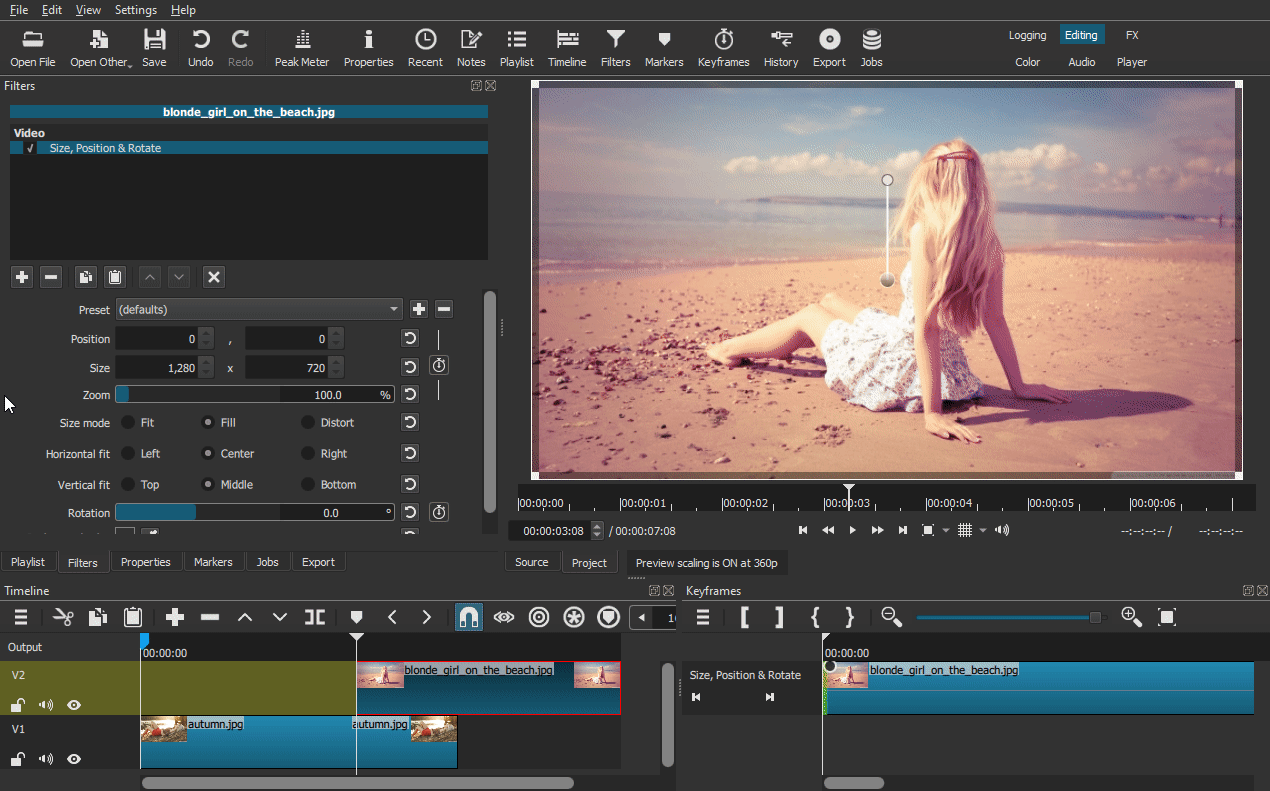
Or you can create you own using the same filter with keyframes.
Also not super clear.
Maybe you mean that you want to be able to quickly recreate pins coordinates in the Corner Pin filter?
You can set the pins as you want and save these settings as Custom Presets.
Maybe he means having a screen in a source video show an all-green image when it was recorded, then replace that green with a separate video during editing. Kind of like a green screen in reverse. The Corner Pin could definitely be used to track the screen in the source video, then use Chroma Key to only replace any green that is showing with the replacement video.
Yes that’s what I talking about.
This topic was automatically closed after 90 days. New replies are no longer allowed.