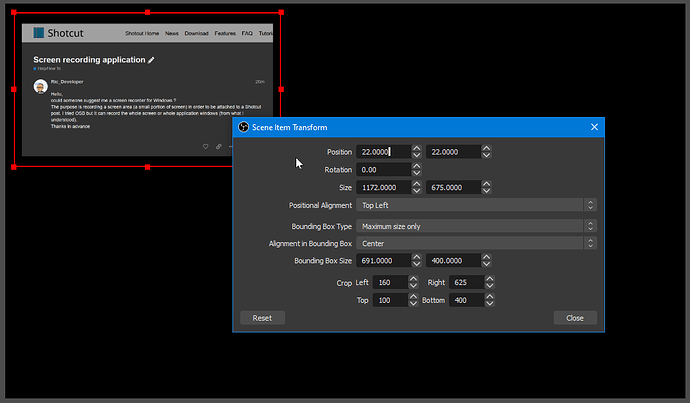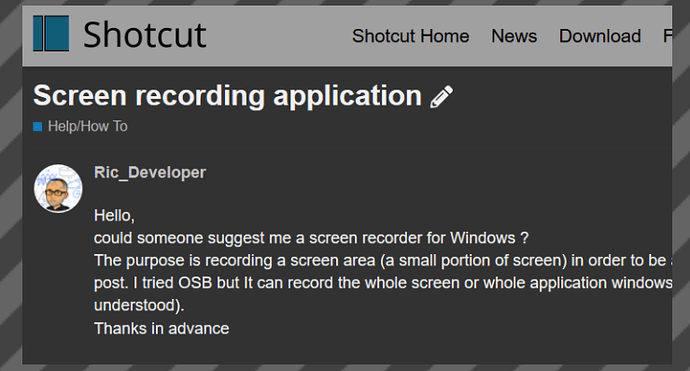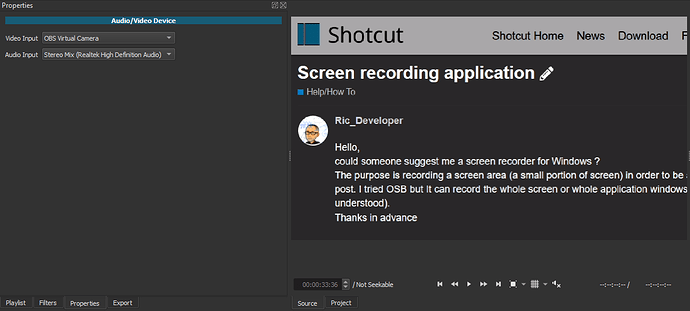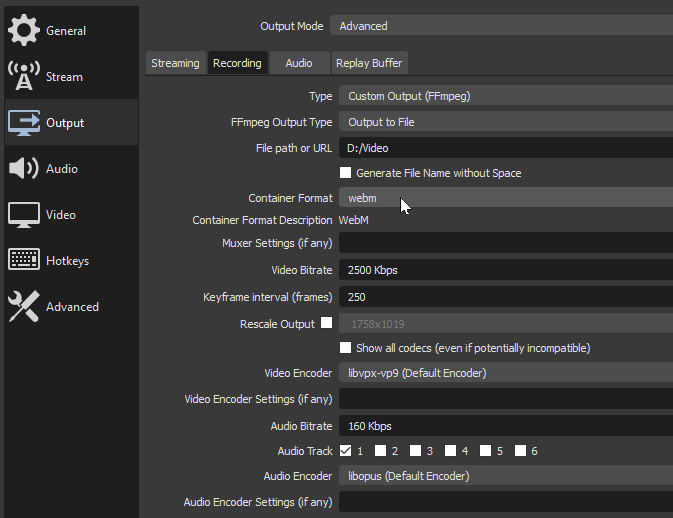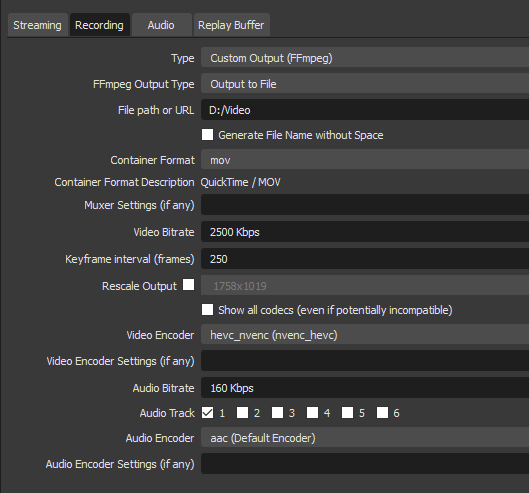Hello,
could someone suggest me a screen recorder for Windows ?
The purpose is recording a screen area (a small portion of screen) in order to be attached to a Shotcut post. I tried OSB but It can record the whole screen or whole application windows (from what I understood).
Thanks in advance
OBS is fully customizable.
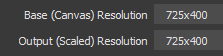
You can even use OBS virtual camera to use with Shotcut.
This is with Shotcut version 21.03.21
There is a bug with 21.05.01
As @Hudson555x told, OBS is fully customizable.
Paid softwares are better in most of the categories, but in screen recording actually OBS is the best, Bcz it is totally customizable and has very helpful advance feature. The problem here is that you need to learn it, and if you learn it, you can do green screen, color grading, cropping, etc. in OBS only, So that you don’t have to do much in post production. And it is also used by many professional youtubers like:- Blender Guru, Justin Brown, SomeOrdinaryGamers, etc.
ShareX is another excellent screen recorder to consider. Uses less resources than OBS. It can be used to capture or record any region of your screen.
Bandicam could also be used for capturing region, but OBS can also do that.
Thank you all for your suggestions !
I tried this 2 days ago and maybe I’m doing it wrong, but I couldn’t get it ti work. I’m using Shoycut version 23.01.21 with the very latest verion of OBS and Virtualcam. I Open Other and choose “OBS Virtual Camera” it shows fine in the Source Player, but I can’t copy it to the timeline as Shotcut objects to it being Variable Frame Rate. I then drag it to the Playlist, which works, but if I try to add that to the timeline it hangs shotcut.
What steps do you use to get it to work?
The same as you would with a voice over.
Start the virtual camera in OBS
Go to Export in Shotcut, and Capture File.
When you stop capturing the file, Shotcut will automatically play back the video captured.
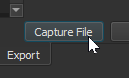
When you’re capturing the virtual camera, via Shotcut, I’m not able to see the video. Not sure if it’s a bug or it’s beyond my system specifications.
For me the video result is choppy, but I haven’t tried tweaking any settings, and it might be my aged hardware.
I don’t think anyone has done any real testing with the OBS virtual camera with Shotcut as to which settings would be optimal or if there are inherent bugs as to what makes it choppy, and I have no idea what to look for as far as log files.
Thanks - I’ll have a play with that, although it is probably just as easy, if not easier, to export the video in OBS itself (Start/Stop Recording), as I do at present.
That’s what I would recommend anyway as I can’t see any benefit from using Shotcut to encode the file.
I’m thinking the Shotcut’s video input was meant just for a web camera, not OBS virtual camera.
I just tried it and I don’t think that using this technique works at all well for what I want to do.
The video resolution is 480x270, even though I set it 1920x1060 both in OBS and in the Shotcut export panel. Also, I exported it to a Quicktime Animation video in the hope that it would record the transparent background correctly. It didn’t - I suspect that is the fault of OBS, not Shotcut, and it is just sending these transparent pixels as black.
I’ll stick to OBS recording and use the Green-Screen=>Chroma-Key filter for transparency. It isn’t perfect but it mainly does what I want.
To go super lightweight on system resources, FFmpeg can capture the desktop directly, then provide extreme control over the saved file format including the use of hardware encoders:
I alternate my screenshots between OBS Studio, ShareX on Windows 10, and Spectacle (image) VokoScreenNG (video) on Linux Ubuntu.
I can’t use ShareX on my Microsoft Surface Pro that has an HDPI screen. This utility doesn’t like the fact that I have a screen that is 2736 x 1824, but I’m scaling it by 200% i.e. at 1368x912 resolution.
Beware that its native solution gdigrab is slow. Shotcut used to integrate a screen capture based on it, and it was so bad I had to remove it.
This topic was automatically closed after 90 days. New replies are no longer allowed.