When I try to scale my centered to the middle text, it scales from it’s bottom left corner, when I want to scale from the middle of the text. A work around would be to put the text on a separate layer and scale that whole layer but I think that fix would make things more intuitive and easier to work with.
Could you provide a screenshot of Shotcut showing the filter settings?
There are many things that are not known from your post:
Are you scaling
- An image with text in it
- Filter Text: Simple
- Filter Text: Rich
- Using the Filter Size, Position & Rotate to scale image or one of the text filters
1 Like
It was a Text Simple
The default is Center/Bottom, which you can easily change the anchor point.
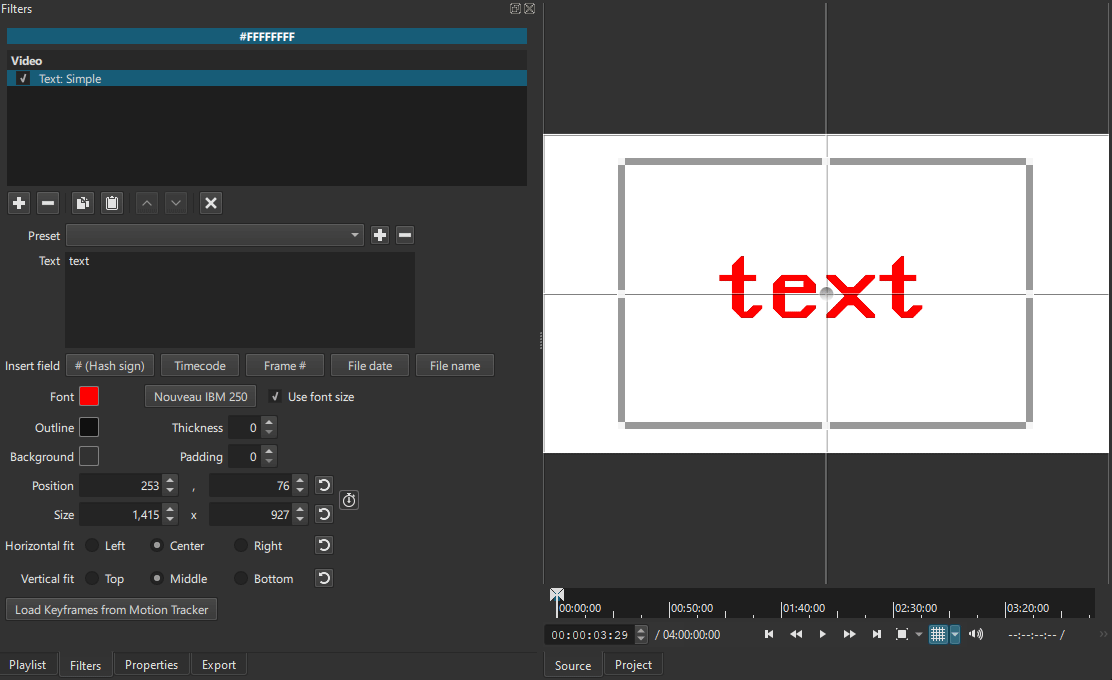
This topic was automatically closed after 88 days. New replies are no longer allowed.