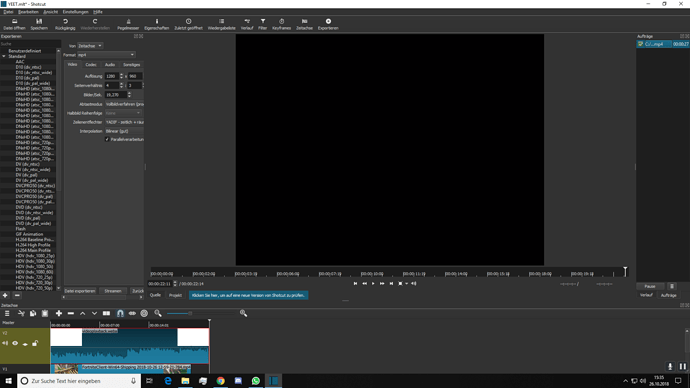This did happen to me once - just the once a few months back. Ever since then I just use a new filename for every export and delete any old drafts I don’t need any more. Bob’s yer uncle!
I do not understand.
If it’s the same as happened to that one time - I exported a file, then later I exported an updated version of it using the same filename/location. When I came to play the resulting file it was still the previous version I had exported, not the updated one - as if the second export had gone through the motions but not over-writtten the previous one… Had no idea why it happened but it was easy enough just to use a unique filename for every export and delete the unwanted ones so I didn’t fret about it.
OK, I understand now, but I frequently use the same name for exporting (test.mp4) when doing development work. Perhaps the issue is that the file is locked on Windows. If the target file is opened in Shotcut or another player Windows will lock it, and Shotcut might be silent about that failure.
I was not able to reproduce this, and my hypothesis about behavior with a locked file on Windows proved incorrect. With a locked file, the export job fails with this in the job log:
[consumer avformat] Could not open 'I:/testing/test.mp4'
[aac @ 000000001acea380] Qavg: nan
Failed with exit code 1
That could well explain it when it happened to me. It was so long ago…
I’ve actually found the “unique file names” method has been quite useful anyway since so I’ll keep it up, but it’s good to know  Hopefully the OP will be happy.
Hopefully the OP will be happy.
This topic was automatically closed after 90 days. New replies are no longer allowed.