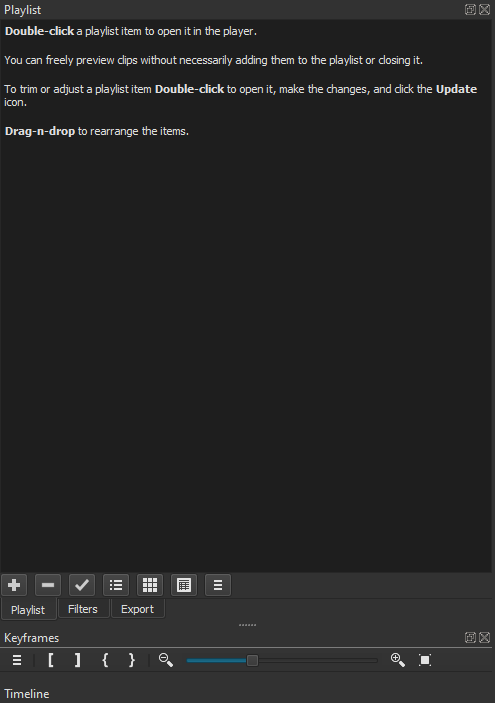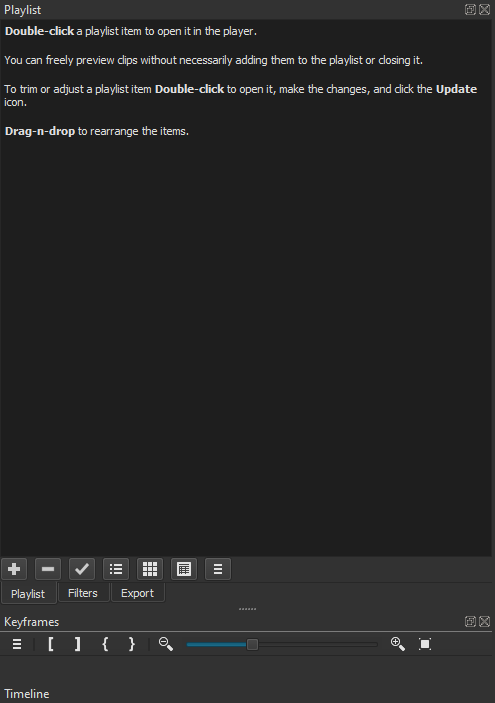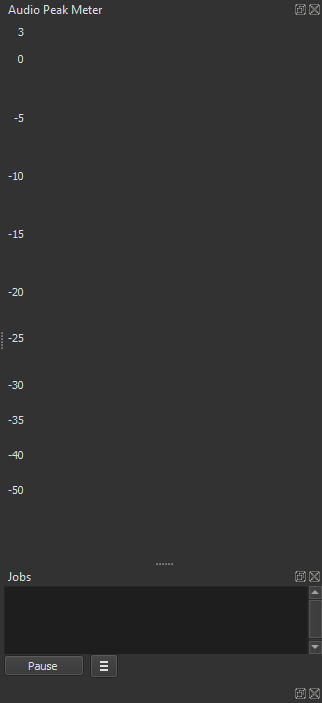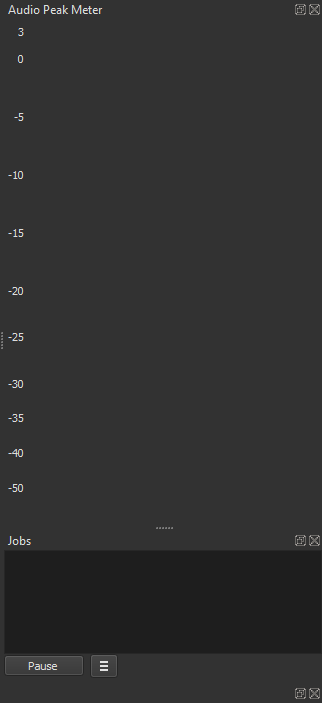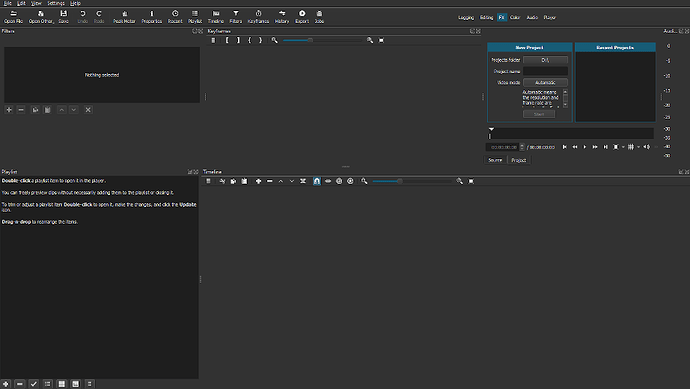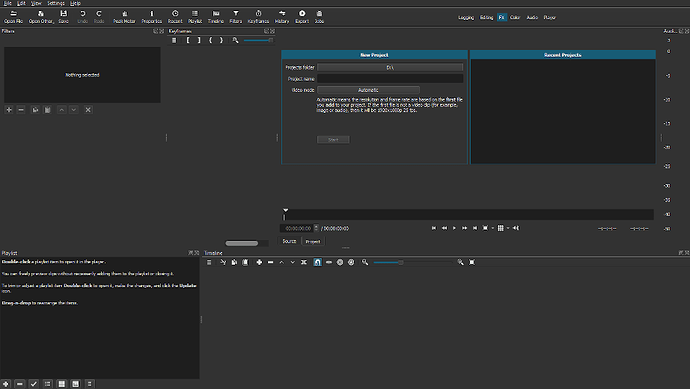On my personal layout I have the Keyframes and the Jobs panels as low as they can go but every time I restart Shotcut it defaults it to a taller height.
@shotcut, unless this is a really complicated issue, can this please be addressed for the upcoming release? It’s really annoying having to constantly hit the custom layout button after starting Shotcut as if I didn’t leave it there when I last shut the program off.
Sorry but I do not reproduce it, and it is minor based on your screenshots. Also, I think it is largely out of control as we just use high level Qt functions to save and restore the panel layouts in bulk.
Are you using a maximized window? I was able to reproduce it with that and found these related bugs.
https://bugreports.qt.io/browse/QTBUG-16252
https://bugreports.qt.io/browse/QTBUG-46620
One workaround I tried has the bad side effect that when you un-maximize the window it does not return to its original pre-maximized size.
Another workaround has the bad side effect that when you un-maximize the window it goes into Shotcut’s fullscreen mode the way it appears on a non-Windows OS: with no window titlebar. (That special fullscreen mode is avoided on Windows because there were problems with dialogs or drop-downs appearing on top of the main window.)
Yes. And I should point out that my description that this was with custom layouts is inaccurate. It actually happens with any layout. For example here is how the stock FX layout is supposed to be something like this:
but if you close Shotcut with the FX layout and reopen it this is how it appears:
So I guess this is a bug within Qt and they need to address it?
Just started with Shotcut and ran into this issue too. Made a forum account just to search for the fix.
It’s not a deal breaker but it is annoying to have to VIEW➜LAYOUT➜MyCustomLayout each time I start after I’ve taken the time to set it up the way I like it.
I hadn’t restored the window before but see the maximizing issues mentioned above too.
Would be nice if this QoL issue could be addressed. Tnx.
This is still a real nuisance in the current version.
It is interesting and worth mentioning that kdenlive uses the same backend libraries I believe but doesn’t suffer this problem so if Qt is being left to handle this and gets it wrong then there must be an alternative way of achieving a save, even a simple INI type file would surely do ?
Thanks for a great piece of software - LD
This topic was automatically closed 182 days after the last reply. New replies are no longer allowed.