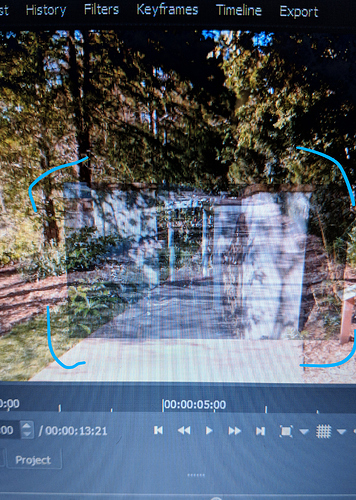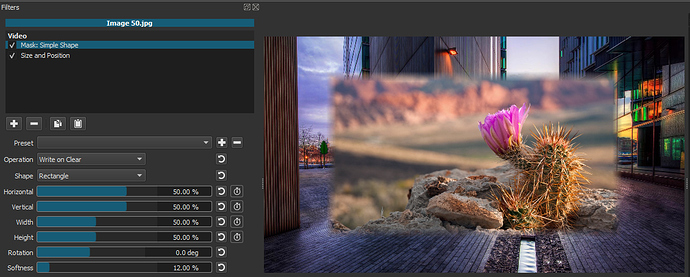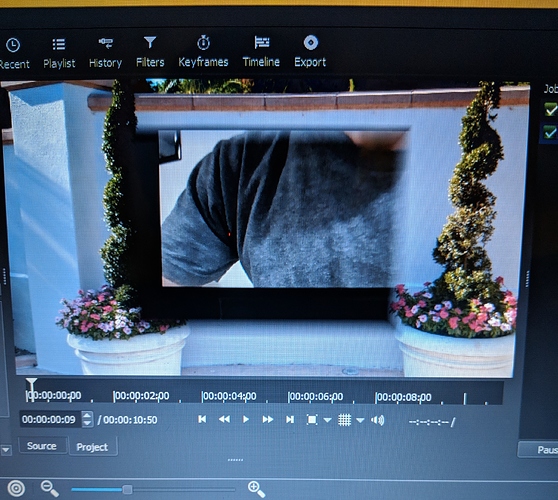Hello community. So I’m trying to make a projector effect by doing picture in picture. I layer the videos and I use the old time video effect and it looks nearly perfect. The only thing I’m not liking is that the video has the sharp box shape, making it look too fake. Is there anyway to make the video more rounded or fade out the edges or something to help it look less like a perfect rectangle on top of another video? Even if I need to use some other program, I’m just not sure what it is called that I’m trying to do. And when I use the silhouette effect it only seems to put a circle around the top corner of the video, but it still leaves the rectangle shape of the video. I hope I’m making sense, I attached an example photo to show what I mean about sharp edges.
Thanks for the help in advance.
Try using the mask simple shape filter to feather the edges. It’s not going to round the corners but it will make the edges softer.
Thank you so much. I tried it on the little test video and it looked a lot better. And the picture you included looks like exactly what I want. I’ll mess around with the real video tomorrow. If I can get the final project to look like what you did I’ll be happy. Thanks again
You could also try Mask: From File with a custom mask so that you do have rounded corners.
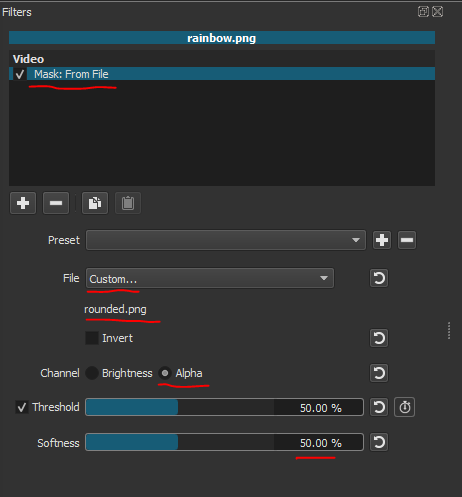
mask file link: https://i.imgur.com/WqcsaDS.png (white on transparent so easy to miss)
(I finally tested this mask thanks to this thread)
EDIT: as sauron suggests below, you should DISABLE THRESHOLD checkbox for a smoother edge.
Put Mask: From File before a Size and Position filter.
Thank you so much for the advice and for the mask. It worked perfectly. Nice round edges.
I’m not sure I’m doing it right, I can’t seem to line it all up. I am trying to do the effect off center to the right. I think maybe that’s my problem. I’m assuming it has to be center of video. Which I could try refilming the backdrop to be more center. I was just hoping I could be standing in frame on the left, like watching the projector.
But the other gentleman’s advice with the rounded custom mask worked perfectly, maybe I can try combining the two 
But this is what I mean by it being off center. I keep getting the black bars
Make sure the SP filter is below the Mask filter. Then you can move and resize the image with the SP filter.
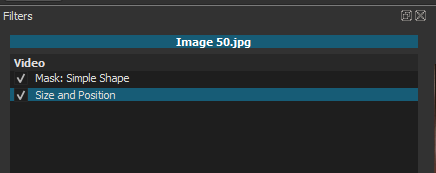
If you want to use the mask from file filter then…
If you use the mask from file option, you can get a softer edge if you un-check threshold.
Awesome. Thank you so much again. I really appreciate it
This topic was automatically closed after 90 days. New replies are no longer allowed.