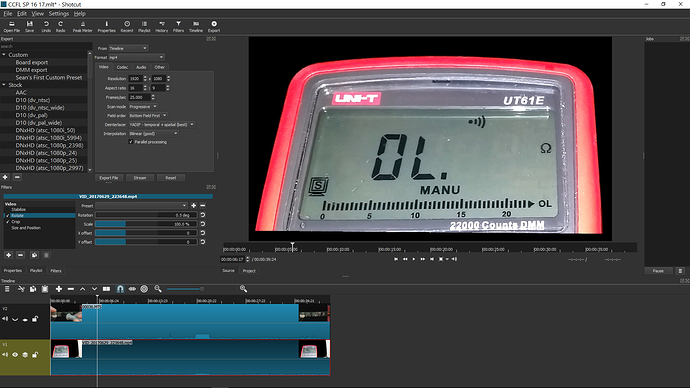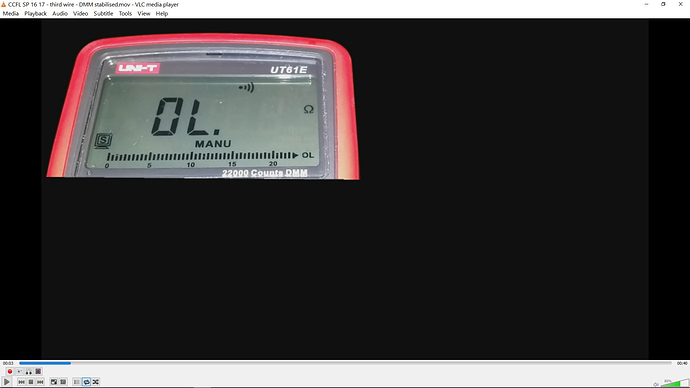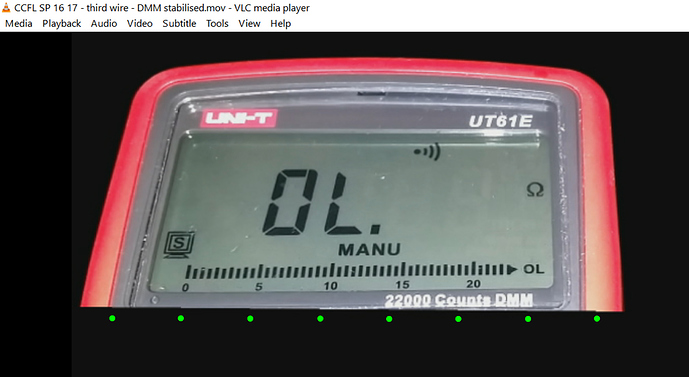I recording something which isn’t quite level but I thought that would be okay because I need to crop it anyway so I can rotate it very slightly and it won’t be noticeable but it seems like Shotcut crops the video and then rotates it with the result that there are jagged steps at the bottom because it didn’t take the pixels needed to fill the gaps. I think that’s a mistake in the filters so wanted to report it as a suggestion for fixing.
Sorry, can’t see any in your image and has never been my experience.
Edit: Ah, you mean the stepping along the bottom edge.
Yes, that’s right. I made them a bit easier to see and marked them with dots. What I think should happen is that those areas should be filled with the video information that’s there before the crop.