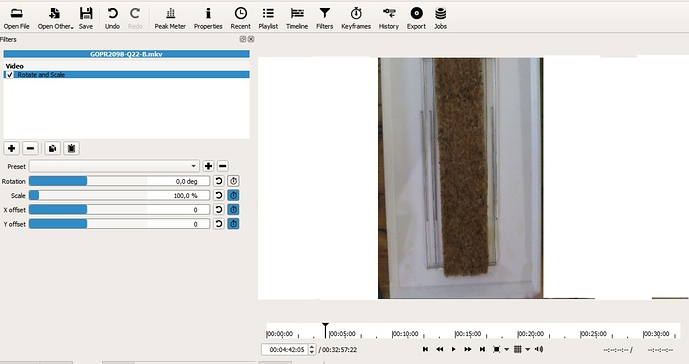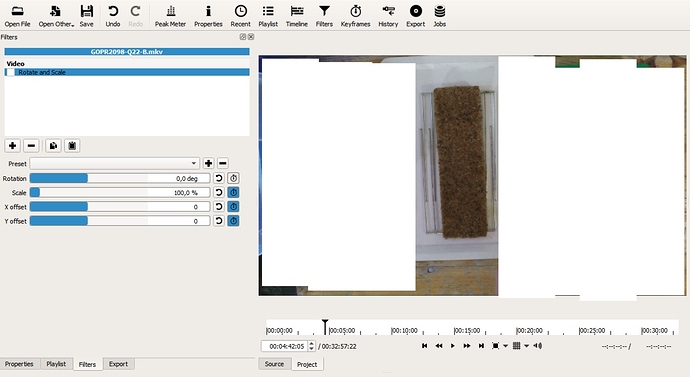Hello guys. I have a strange issue. Sometimes, if I apply rotate and scale (with keyframes) to a clip, and zoom back out to 100%, the image becomes out of proportion. I thought, I’ll see what you guys have to say.
I want to mention two things:
1st: The MLT-files I currently am editing have first been created almost a year ago with previous Shotcut-Versions. I just now found the time/will to edit a bit more.
2nd: In the current case, there is a Rotate and Scale filter on the track, too. If I however deactivate the track filter, the clip remains out of proportion
Shotcut Version number 20.04.12, had same issue in 20.02 sometimes, before the update to 20.04
Shotcut Settings
Video Mode Automativ
Display Method DirectX
Operating System
Windows 8.1 64bit
Did not yet add the MLT for privacy reasons. If it seems necessary, I will edit out some filenames before upload, if this makes sense…?
The first picture shows the out of proportion (filter activated), the second one the same picture, without the filter.