Hi,
If possible I would like to see an example of the use of the option “Ripple trim and drop” that exists in the Timeline. Thank you.
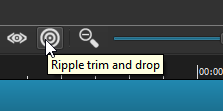
Regards,
Luis Sismeiro
Hi,
If possible I would like to see an example of the use of the option “Ripple trim and drop” that exists in the Timeline. Thank you.
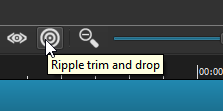
Regards,
Luis Sismeiro
This doesn’t usually happen to me but this time it did. I found the answer myself when I accidentally left the option on while I was editing a video. I think it explains the “ripple trim” but I’m not sure it explains the “drop” part. If someone can explain that part, I will appreciate. Here goes a video with the “Ripple trim and drop” off and then on:
The “drop” refers to when you drag from the Playlist or Source player. If Ripple is On, then dropping a clip from either of those locations will insert the clip at the drop point instead of overwriting.
I can say that last night while editing a video and with this option on I was faster and I better synched the video and the audio while triming the video.
For future reference here is an example when using the drop off and then on while adding a clip to the timeline:
Knowing how to use Shotcut features and options makes us more productive while editing a video. Thank you for your help.