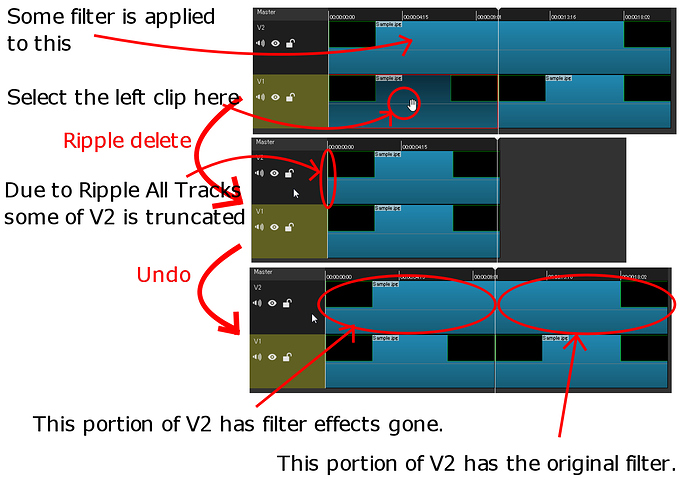- Enable Ripple All Tracks.
- Choose Add Video Track to show at least two tracks.
- Put some video clips on these tracks. Move them so that they overlap each other.
- Apply any filter to the clip on V2.
- Click Split at Playhead on the clip on V1.
- Select the left clip on V1.
- Click Ripple Delete or Cut.
- Click Undo or Press Ctrl+z.
- Check the filter on the clip on V2 that just reappeared due to the undoing.
- The Filters tab indicates the filter and its configurations are there. But it’s gone in the player as well as in the exported video.
The filter on the clip that didn’t get deleted at 7) has its filter and configuration unchanged.
If you select the right clip on V1 at 6) and do the rest, this problems doesn’t happen.
Only happens in 18.09, 18.08, 18.07, and 18.06.
No problem in 18.05 and 18.03.
This even happens on audio tracks.
Only happens in the multi-track mode. In the single-track mode, no filter gets erased.
Tested with the Size and Position, Crop, Text, Opacity, and Rotate and Scale filters. All of them get erased.