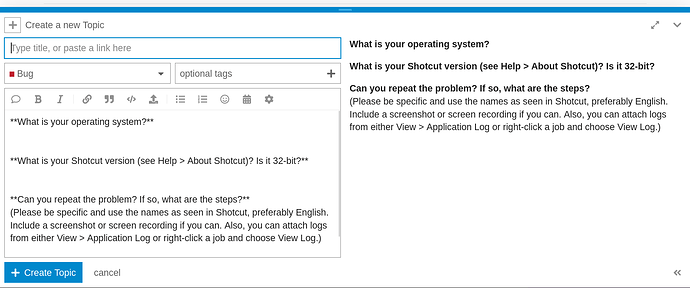Whenever i leave the text selected, it works fine. But if i don’t leave it selected while playing, the text is misplaced. Can someone help me?
Huh?
This one shows that the text 's placement is incorrect when not selected, but if selected it is correct
The other one is, well i created it when i was confused and stupid, text not showing up when i am in the wrong part, text is showing up when i am in the correct part
OK, I understand. It probably depends on your version and system display scale. Please answer the questions in the bug post template
Anyways, what you explain here is a known issue of Text: Rich.
It’s similar to this:
https://forum.shotcut.org/t/renameing-or-order-text-rich/31151/8?u=musicalbox
If I remember correctly, the developers worked on that problem a while ago. But it’s not 100% fixed.
My operating system is Windows
My shotcut version is 22.10.25
Try to add text to a video part and leave it in the middle, select the part with that text filter with the video paused, then unselect the part (select a different part), play the video while the part is unselected and then check the differences
Don’t believe? Check positions
The positions are same, but when the text is unselected, it looks like its position is a bit different
I tried my best explaining this
I see now, but this page doesn’t exist or is private. Is this issue getting worked on today?
Ah! yes… that discussion is in the Lounge category of the forum.
It’s only available for Regular (trust level 3) users. Sorry
Oh! I did not know there are ranks in Shotcut forum.
But one question:
Do you have to answer many bugs to reach a rank or find bugs and then report them?
I’m not quite sure how it works, but I think getting from levels 1 to 2 and 2 to 3 depends on how long you’ve been a member and how often you post on the forum. Maybe there are other factors. Like the number of likes you give and receive.
Higher levels are assigned by the forum Leader(s)
I am not currently working on this bug, but I am working on a major upgrade to our main GUI library, which has improvements for fractional display scale and multiple monitors on Windows, which factors into this.
There is nothing you can do now to fix it except to figure out how to workaround it, care less, or don’t use this filter.