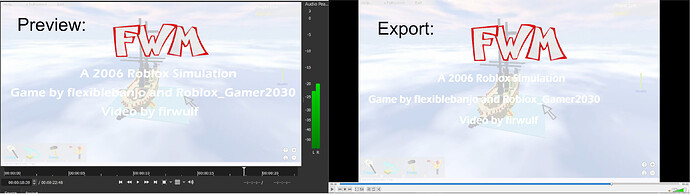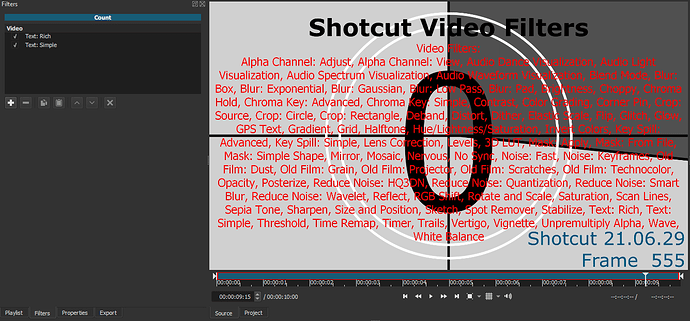When I use Rich Text in Shotcut, it appears different in preview and export.
Here’s the difference between preview and export:
I use Windows 10, with Shotcut version 21.06.29.
My clip is 1080p 60fps, and the project settings are 1080p 60fps. I do not have proxy enabled.
Can’t duplicate the issue.
Do you have any other filters on that clip with the Rich Text filter?
Shotcut 21.06.29
Rich Text 1.mlt (5.4 KB)
Preview in Shotcut.
What it looks like in VLC.
Other than the fade filters, no.
Here’s one of the filters selected, if that helps:
shotcut
4
This is a known issue. It was improved upon at one point, but it does not work for all configurations:
And here is where it is tracked as a bug:
Unfortunately, I have not been able to fix it, and you need to workaround it.
shotcut
5
Fixed in version 22.06.23 when we enabled fractional scaling on Windows.