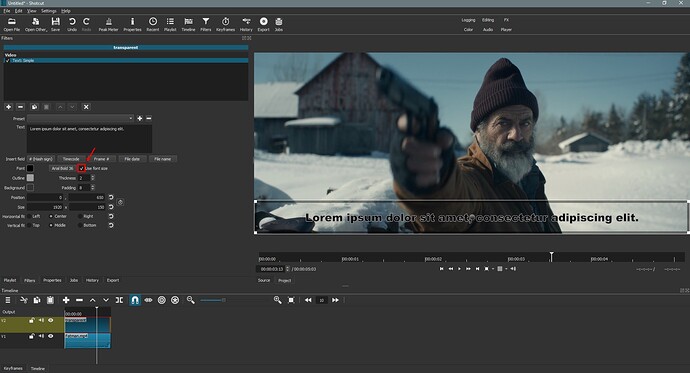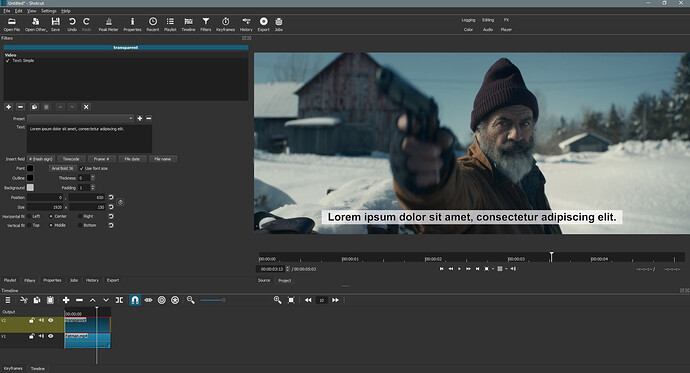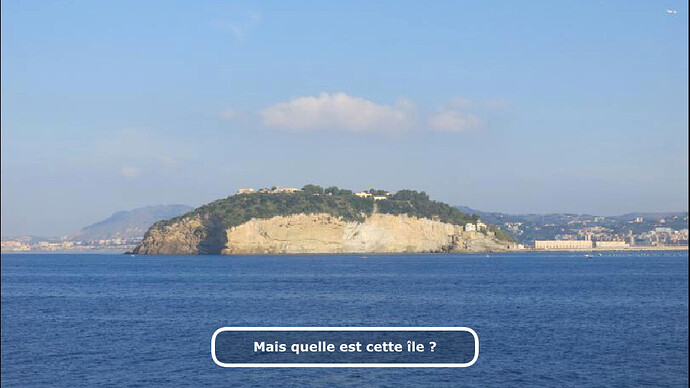hey i was editing a video where i put subtitles in and i need a nice white outline, but the only way to get an outline is with simple text not rich. the problem with this is with rich text, the amount of text determines the size of the text, whereas in rich text, it has a size that it sticks to. is there any way i can add an outline to rich text so i can reap the benefits of the way it sizes text?
You wrote this:
Maybe I’m mistaken, but didn’t you mean to write simple text there instead of rich text ?
If so, with simple text (or Text: Simple, to use the proper term), you CAN set a fixed size to the text. You just need to tick the Use font size box in the filter’s parameters and choose a size you want.
When I insert subtitles, I make the text area as wide as the screen and give it a height of around 150px. In most cases, it prevents the text from being resized by the height/width of the text area.
Also, if I may share a personal preference, for subtitles I prefer to use a background under the text instead of an outline. I feel it looks better with small fonts sizes of subtitles.
C’est vrai qu’actuellement pour obtenir un sous-titre tel que celui-ci, il faut utiliser une multitude de filtres SPR, Recadrer: rectangle et texte.
A moins que quelqu’un ait une solution simple ?
Personnellement je pense qu’un paramètre supplémentaire pour ajouter un contour coloré au filtre Recadrer: Rectangle simplifierait beaucoup la tâche
It is true that currently to obtain a subtitle such as this one, it is necessary to use a multitude of filters SPR, Crop: rectangle and text.
Unless someone has a simple solution?
Personally I think that an additional parameter to add a colored outline to the Crop: Rectangle filter would simplify the task a lot.
![]()
This topic was automatically closed after 90 days. New replies are no longer allowed.