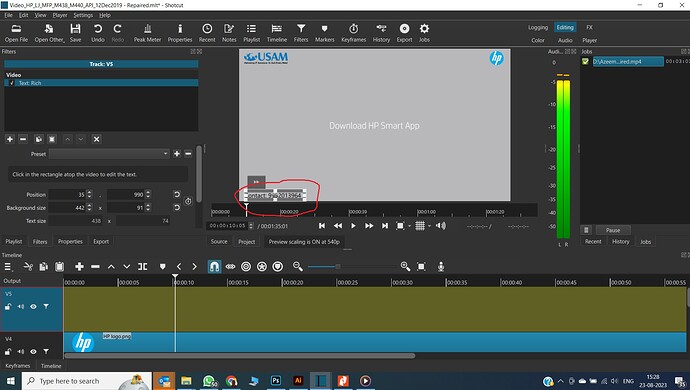Only when I select layer with rich text, text is visible. If I touch different layer this text dissapeat.
Hi. Your screenshot doesn’t show all the tracks. Track 5 is selected, but it seems empty.
It looks like you’ve created the filter on the trackhead (see the pictogram) and not on a transparent clip of the track.
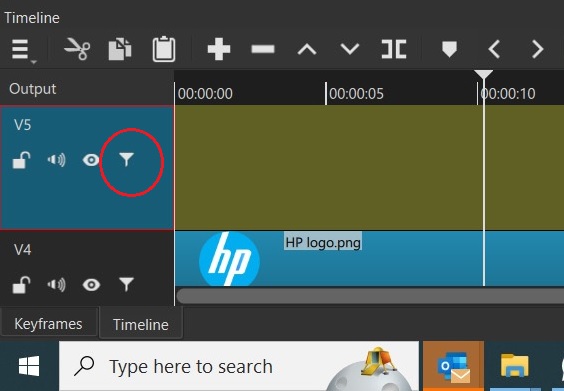
I don’t know which version of Shotcut you’re using.
So, click to the [Open Other] tab → Color → Transparent → OK.
From the player, drag onto track 5 (the screen is black, don’t worry). Size clip length.
Copy the filter from the trackhead and paste it onto the transparent clip. Then delete the original filter.
You need to change/set the font color in the rich text editor. It shows when the filter is selected because the editor is trying to show you something useful to edit even when the text is not opaque.
This topic was automatically closed after 90 days. New replies are no longer allowed.