So , basicly i tried to make a T H I C C meme and i wanted to use reverb.
This is what happened: https://youtu.be/DtagvZrQqEo
help
So , basicly i tried to make a T H I C C meme and i wanted to use reverb.
This is what happened: https://youtu.be/DtagvZrQqEo
help
I do not reproduce the problem on macOS using version 19.04. I will try Windows next, but I believe it will work. and more information is needed. For example, what are the Properties of your audio clip? And what is your version and number of bits?
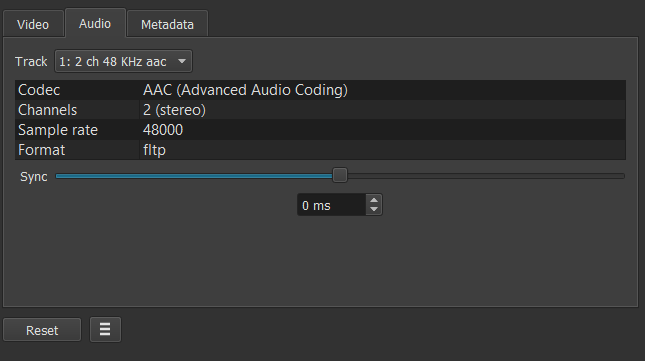
I recorded it with OBS in case that helps
I also experienced problems with Reverb.
The moment I activate the filter, the problem appears.
I tried three ways:
-Add filter to the source (WAV audio from the playlist)
-Add WAV source to timeline (automatic creation of video track) and add the filter
-Add WAV source to timeline to an audio track created earlier.
In all three cases, when the Reverb filter is activated, the error occurs.
[streams.stream.0]
index=0
codec_name=pcm_s16le
codec_long_name=PCM signed 16-bit little-endian
profile=unknown
codec_type=audio
codec_time_base=1/44100
codec_tag_string=[1][0][0][0]
codec_tag=0x0001
sample_fmt=s16
sample_rate=44.100000 KHz
channels=2
channel_layout=unknown
bits_per_sample=16
id=N/A
r_frame_rate=0/0
avg_frame_rate=0/0
time_base=1/44100
start_pts=N/A
start_time=N/A
duration_ts=3879624
duration=0:01:27.973333
bit_rate=1.411200 Mbit/s
max_bit_rate=N/A
bits_per_raw_sample=N/A
nb_frames=N/A
nb_read_frames=N/A
nb_read_packets=N/A
[streams.stream.0.disposition]
default=0
dub=0
original=0
comment=0
lyrics=0
karaoke=0
forced=0
hearing_impaired=0
visual_impaired=0
clean_effects=0
attached_pic=0
timed_thumbnails=0
[format]
filename=f:/About RS2K14/Proyectos/CDLC en progreso/Star Trek Enterprise/Where My Heart Will Take Me (TV Version Enterprise).WAV
nb_streams=1
nb_programs=0
format_name=wav
format_long_name=WAV / WAVE (Waveform Audio)
start_time=N/A
duration=0:01:27.973333
size=14.799635 Mibyte
bit_rate=1.411204 Mbit/s
probe_score=99
Completed successfully in 00:00:00
Shotcut 19.04.30
Windows 10 Home Version 1809 17763.475
Intel Core i5-7400 3.00GHz 16GB RAM
NVIDIA GeForce GTX 1060 3GB
I reproduced this and fixed it for the next release. The problem occured when local/region setting us using comma for decimal point. This is an easy fix for your current install. You can copy the attached ui.qml.txt file to share\shotcut\qml\filters\audio_reverb\ui.qml in your installation. Do not forget to rename it from .txt to .qml replacing the old one.
--- src/qml/filters/audio_reverb/ui.qml
+++ src/qml/filters/audio_reverb/ui.qml
@@ -90,7 +90,7 @@ Item {
function setControls() {
sliderRoom.value = filter.getDouble('0')
sliderTime.value = filter.getDouble('1')
- sliderDamp.value = filter.get('2') * sliderDamp.maximumValue
+ sliderDamp.value = filter.getDouble('2') * sliderDamp.maximumValue
sliderInput.value = filter.getDouble('3') * sliderInput.maximumValue
sliderDry.value = filter.getDouble('4')
sliderReflection.value = filter.getDouble('5')
ui.qml.txt (8.2 KB)
P.S. There were other audio filters affected by the same bug:
Thanks , i had this problem for a really long time
it worked
P.S: Love your program
This topic was automatically closed 182 days after the last reply. New replies are no longer allowed.