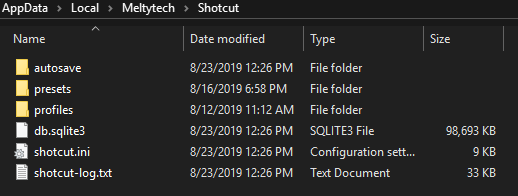Having almost completed building a video from individual images the program crashed.
I had been hitting the save button on the top bar frequently in the belief/hope that if the program did crash (as it does many times - I have always started from scratch on those previous occasions - very frustrating) I would be able to recover it.
But when I logged back into shotcut there was nothing in previous projects or history.
If the work that I have done so far has been saved where/how do I locate it?
Thanks for any help that may be forthcoming.
Nick