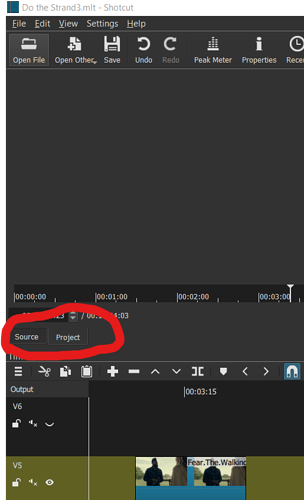When I started using Shotcut I had a filters tab, I closed this and can’t get it back. I know where I can get to the filters but i’d just love the tab back and perhaps add others?
Either go to View-Filter or Ctrl-6 to reopen Filter tab. It can then be moved or docked where you want.
Thank you for the reply but how do I get it to sit back next to the project and source tabs?
Ringed red in the photo.
Thanks for creating the video clip @MusicalBox. I’m on my works machine so didn’t have the app installed.
Thank you so much, both of you! I have just started learning to edit and I think Shotcut is a most amazing program.
You can save your Layout to a preset.
This way you can easily recall a Layout that you want to work with.
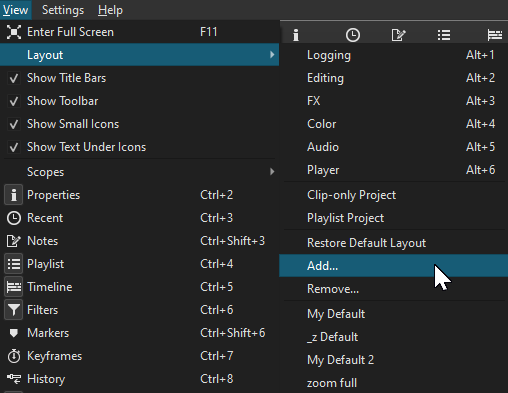
If you choose one of the default 6 Layouts at the top, once you modify the layout, Shotcut remembers the changes to that specific layout. To reset one of these 6, click on the Layout name, then Restore Default Layout.
![]()
This topic was automatically closed after 90 days. New replies are no longer allowed.