Hello!
I love the new Shotcut, I’ve been working with Shotcut for while, and I think we need a button that can actually zoom out the entire timeline with a single click, this would save time and improve the workflow.
Thank you.
Hello!
I love the new Shotcut, I’ve been working with Shotcut for while, and I think we need a button that can actually zoom out the entire timeline with a single click, this would save time and improve the workflow.
Thank you.
Very unlikely as I do not want to clutter the UI with numerous buttons. Simply dag the slider all of the way. However, I am not opposed to adding a keyboard shortcut.
Just to add that if you position the mouse over the timeline zoom slider and use the mouse wheel (windows, not sure about other platforms) it will give you a coarse zoom and in most cases the timeline will be zoomed in/out in just a few wheel movements. A keyboard shortcut would be useful, I would +1 for that.
Granted this is a 2.5 hour video, but I do not believe there is a way to get the whole timeline zoomed out. I’m thinking that’s what the OP is referring to.
A Keyboard shorcut is fine with me.
Thanks for responding.
I very much agree with your point. It does improve efficiency. This user experience improvement can be taken seriously.
What do other people think?
Hi.
I’m using Vn 20… now in Feb 2020 and the feature request may have progressed, but I can’t see it, and Help shows nothing more.
I certainly support the request for a full timeline zoom button (kb shortcut if we must), just as there are buttons in Photoshop and Audacity, for instance.
In Photoshop, if you double-click on the hand symbol or on the magnifying glass symbol, the current photo resizes to various states of ‘full’.
In Audacity there’s a button that zooms the whole timeline/project to fit within the current workspace.
Highly recommended - instant helicopter zoom to see the full timeline.
Hi developers,
I can only agree. The current “Fit to timeline” just sets the zoom slider to the very left but that does not necessarily result in showing the complete timeline in the workspace. Would be a great improvement to change that to the better.
GS Meha
Very true. The “Fit to timeline” sizes the zoom to the correct length, but as you say, it doesn’t move the timeline to show edge to edge, start to beginning.
A nice first edition, but now it needs to be fixed.
Thanks.
That is not what it does. The duration of your timeline exceeds the width of your timeline panel when zoomed out as much as possible.
Hi! Sorry, I don’t understand what You said. I am not a native speaker.
What I meant is that “Fit to timeline” should result in a display showing the whole clip, no matter how long timewise in the visible timeline, even no matter how big my working windows is sized. Imagine a clip is 90 min and You can’t see the right end because it is over the right edge. Fit to timeline should show the whole clip in the visible area of the timeline.
I hope I explained my point better this time. Thank You!
Your original message wasn’t clear but since you say you’re not a native speaker that explains it. When you say that it should show “the whole clip, no matter how long timewise in the visible timeline” what do you mean exactly? Do you mean that even if the clip is 5 minutes long and you press the button you don’t see the whole clip? Or is it only when it the timeline is about 90 minutes long that you don’t see the whole timeline after pressing the button?
Je comprend qu’il voudrait que si on a un clip de 5 minutes dans un projet de 90 minutes, l’appui sur le bouton affiche le clip de 5 minutes sur toute la longueur disponible de la timeline. Les autres clips ne sont donc pas visibles sur cette portion affichée
I understand that he would want that if you have a 5 minute clip in a 90 minute project, pressing the button displays the 5 minute clip over the entire available length of timeline. So the other clips are not visible on this displayed portion.
That would be a completely different purpose though. That’s not what “Zoom Timeline To Fit” does. You should know. You created the button. ![]()
His response makes it seem like there is something wrong with the “Zoom Timeline To Fit” button.
Je ne sais pas avec la version actuelle, pour mémoire je suis bloqué sur 20-09-27.
Sur cette version ce bouton ne fonctionne pas tout à fait correctement puisque la timeline n’est pas visible entièrement dans la fenêtre.
Sur un projet de plusieurs clips, mettez la playhead vers la fin. Zoomez au maxi et appuyez sur le bouton “Fit”
Le projet n’est pas complètement vu, les 3 premières secondes sont cachées.
Démo
I don’t know with the current version, for the record I’m stuck on 20-09-27.
On this version this button doesn’t work quite correctly since the timeline is not fully visible in the window.
On a multi-clip project, put the playhead towards the end. Zoom to the maximum and press the “Fit” button.
The project is not completely seen, the first 3 seconds are hidden.
Demo
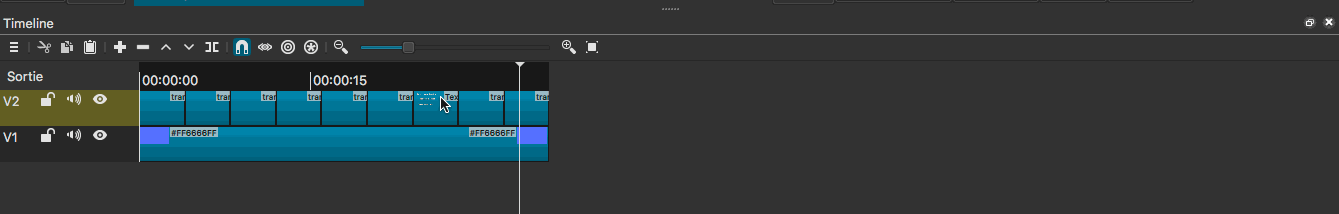
That’s because the scroll bar on the bottom defaults to the right. You have to manually scroll to the left to get those first few seconds. I’ve noticed this before too but wasn’t this how how you programmed it? Do you know how to fix it?
Yes, the same with my timeline
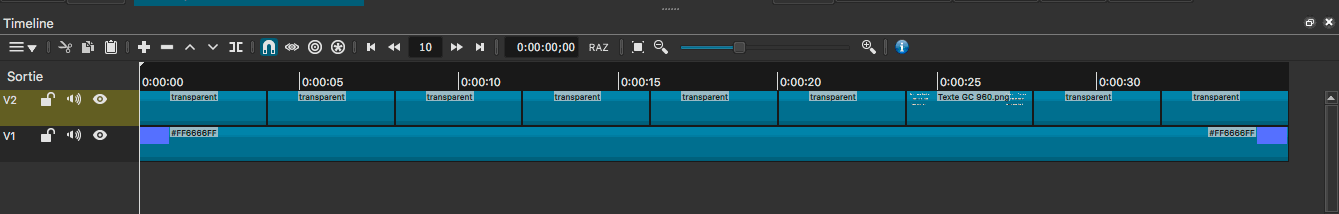
Was this how you had it originally? Or did you make the fix after Dan officially debuted in Shotcut?
Just for the record, here is a demo of what I mean that you have to manually scroll to the left when you hit the “Zoom Timeline To Fit” button to get the whole timeline in view:
I had already made the change when I suggested it. Then when Dan announced the end of new version support for OSX < 10.12 I continued to modify my version according to my personal needs, for example by changing the UIs of the filters I use most often.
Today the software suits me with only one exception that I can’t solve, the “Stabilization” filter doesn’t work on OSX 10.11. I have to go through an old version of Shotcut (18-09-16) to stabilize my videos.
Translated with DeepL Translate: The world's most accurate translator (free version)
Can you pass your fix to the “Zoom Timeline To Fit” issue to Dan?