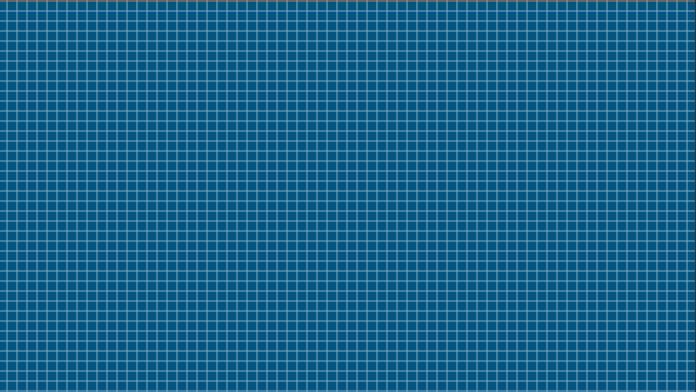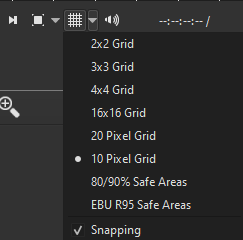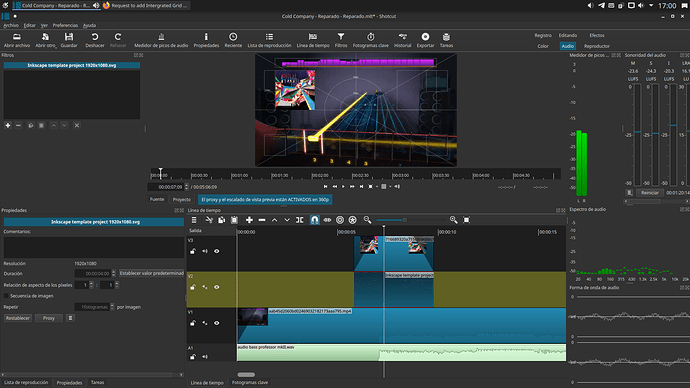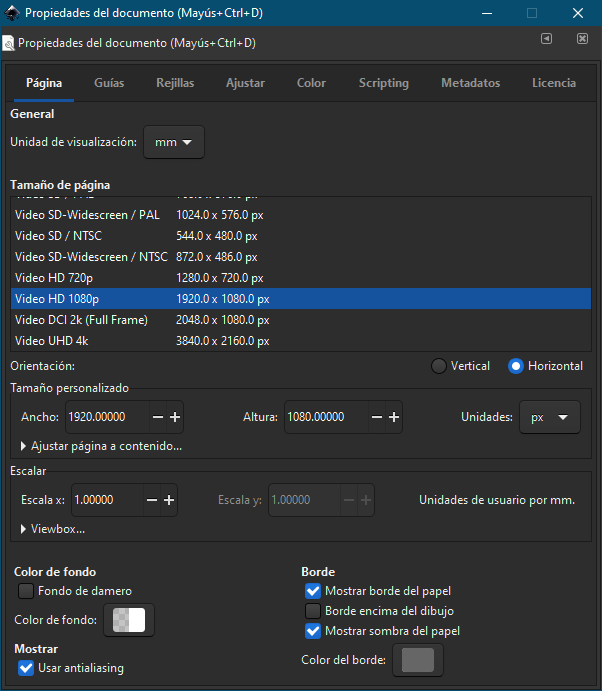It’ll be easier to symmertically place images where they need to be that way…
Oooooooh
Well, We learn something knew everyday.
i want a 5 x 5 grid
I’m needing a 5 x 5 today as well.
Maybe the suggestion should be for the ability to configure and save/ load custom grids?
You can create a grid with Inkscape and save it as an.SVG file (which Shotcut supports) or as an image with PNG transparency.
Then just place that image on a track and adjust the content to that reference. However, you won’t have the possibility to snap by magnet like with the integrated grid.
Here I show a template in the V2 track that I created for some videos with the recurring layouts.
It is just a reference that I hide before exporting.
When I started to combine the use of different software then I discovered things in each of them that I wouldn’t have thought of separately.
For example: I never needed to use the Video HD 1080 template because I always used Inkscape for A4 documents, so I never went down the list of options in the document properties.
Then I discovered that there are several templates for use in video resolutions.
Thanks - yes that’s a workaround but it’s the snap to grid that makes working with an internal grid so useful.