Hi all. I apoligise if this has been asked already. I have never used shocut before so I am a real newbie. I work in the medical education field for a Hospital in Australia. I have added a video to Shocut which I am having issues with editing. Basically in one of our recorded Emergency Medicine Education Sessions there was a PowerPoint presentation that was missing a slide which was blank. The speaker advises the audience that there should have been an x-ray inserted in that slide. What I need to do is to trim the video of the “missing x-ray spiel” which goes for about 6 seconds. Then instead of showing the blank PowerPoint slide in the video, I need to replace the video with an image of the missing slide which goes for the duration of the audio for that particular slide. I hope this makes sense. So basically trim the video and replace the remaining discussion on that slide to an image which syncs with the audio so the viewer can’t tell the slide was missing. As I said I’m so sorry if this has been asked before. Any advice would be most welcome and appreciated. Thank you so much in advance. Have a great day 
There is a Replace feature that is perfect for this. It’s available by right clicking inside a clip or in a gap between two clips.
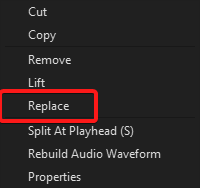
What it does is that it takes whatever media you have loaded in the Source tab and inserts it in the space (e.g. clip or gap) you are applying the Replace function to. You load up media to the source tab by either double clicking on items in the playlist or by copying a clip in the timeline.
So what you can do is take the video you are working with and split the section in question you want to add that slide image to. Then bring the slide image to your playlist and double click it to load it to the Source tab. Then go to the section you split in your timeline and select it then right click and choose Replace.
One more thing, if the audio of the presentation is part of the video file then you might want to detach the audio of that split section whose image you are going to replace first. Detaching the audio will place it on an audio track. That way when you replace the image of the video track it won’t eliminate the audio that is possibly a part of the video. 
Hi DRM. Thank you so so much!! It worked perfectly. I am so appreciative. I can hopefully help someone out in the future with the advice and knowledge I will receive on this forum in the future.
Have a lovely day  Warm Regards, Sharon
Warm Regards, Sharon
This topic was automatically closed after 90 days. New replies are no longer allowed.