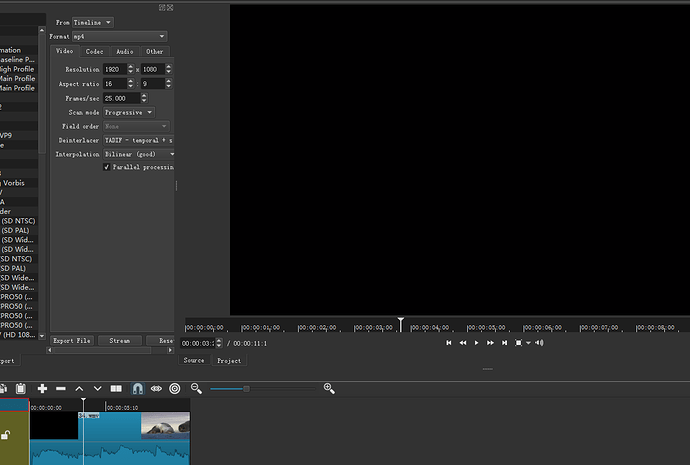I lost my mp4 video and replaced it with a different video format. The screen is black, but the timeline has clip.Can I replace video in any format with video
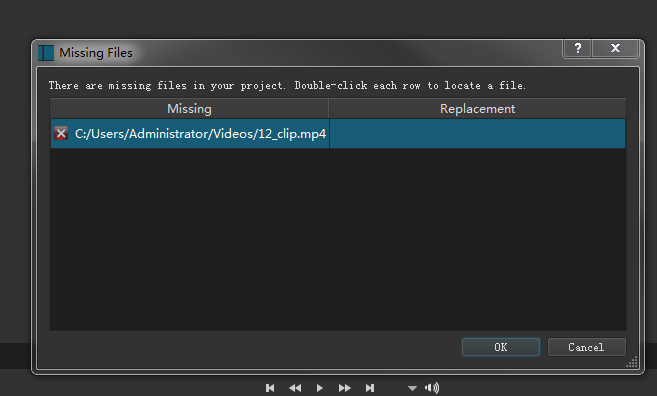
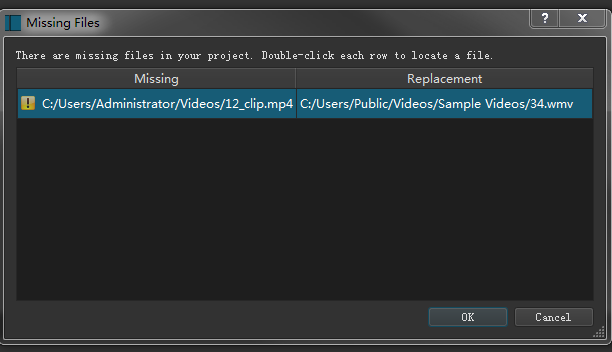
For some reason Shotcut can’t find your source video file. It appears you’re trying to access a different Windows user’s account. Windows is blocking your access, not Shotuct.
Log into “Administrator” to get the file. If you read the first picture you posted it shows the exact path where the file is.
This also happens when people move files to different directories. Shotcut does not follow where files are moved to.
Not a bug.
I mean, my mp4 video has been lost, but I have an identical WMV format video can be replaced.I want to edit this WMV video instead of mp4 video.But now the screen is black.I don’t want to give up this .mlt project
In the Missing Files dialog, the yellow exclamation point icon is a warning that the selected file is not the same as the original. As a result, it may not work. However, in your case, you probably only need to select the clip, and in Properties, re-select the Track in both the Video and Audio tabs. The track indices between the two files are likely different.