I have been using the “s” key to mark two parts of a video, so that I can remove the portion in between. Usually it works, but I also frequently find that the “s” key does not actually make a mark at that point. Is there another way to mark the points of a track where you want to create an edit?
Not once you have it in the timeline.
In the source viewer you can create start/end points, then drag that portion to the timeline, or put them in a playlist, then you can drag those to the timeline.
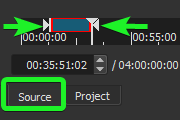
This is just one of the ways you can manipulate creating clips from source. You also do I (for In) and O (for out), plus other shortcuts (F1 Key).
I’ve not experienced your issue with splitting video with the S key. Make sure you have the clip selected before attempting to split. For me, I’m always on the wrong track when I make attempt to split, but that’s my own fault.
You can also use this icon to split a track in the timeline.
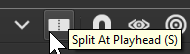
Thanks. Should have thought of using the Split at Playhead button! Cheers
This topic was automatically closed after 90 days. New replies are no longer allowed.