I am videoing some work on a project. I would really like to cut out where there is no movement. A searchable help file would really be nice, at least for me.
Use the ‘S’ key to slice at the beginning and end of the static section you want to remove, then right-click that section and chose ‘Remove’.
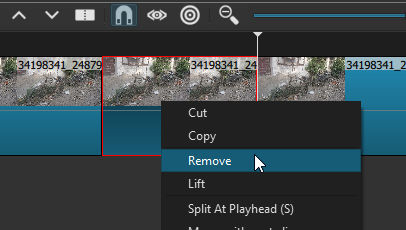
Creating a Help file is a huge undertaking and not a very sensible one for an application which is changing every month. Shotcut is basically in perpetual Beta.
There are plenty of in-house tutorials and even more user created tutorials available on this site and YouTube.
I tried and it did something but I did not get the red bordered box to right click in. I did try right clicking along the time line at various places and never saw the menu you show. So sorry to bother you about this. I did really try numerous times and lengths of desired removal.
You don’t know how sorry I am to say this Steve, but I have watched numerous times to be sure I am doing what you are in the you tube video and I am pretty confident that I am, but no matter how long I wait after marking two places the red square never appears. Also, I don’t see the little olive drab rectangle on my screen like on yours. Maybe that is the problem. If you want to give up on me, I will understand. Thank you so much for trying to assist me.
@Joe1 Can you provide a screenshot of what you describe?
Perhaps you haven’t dragged your video to the timeline yet…
I see the video. How do you drag it to timeline? When I drag video to Shortcut it begins playing and then I click the timeline icon at top of screen. Sorry I just don’t know what I am doing.
With the timeline open, left click anywhere in the preview window, hold down left mouse button, drag to the timeline, let go of the mouse to drop.
Thank you! I hope I can do it now. step by step instructions would sure be nice.
I suppose you could click the Plus icon, but I never use it. Personal preference.
There are plenty of tutorials on this site and on YouTube. Spend a bit of time familiarizing yourself with new software before embarking on projects or asking for help with basic usage. There is also this forum’s search function. All this has been covered many times.
Good luck. ![]()