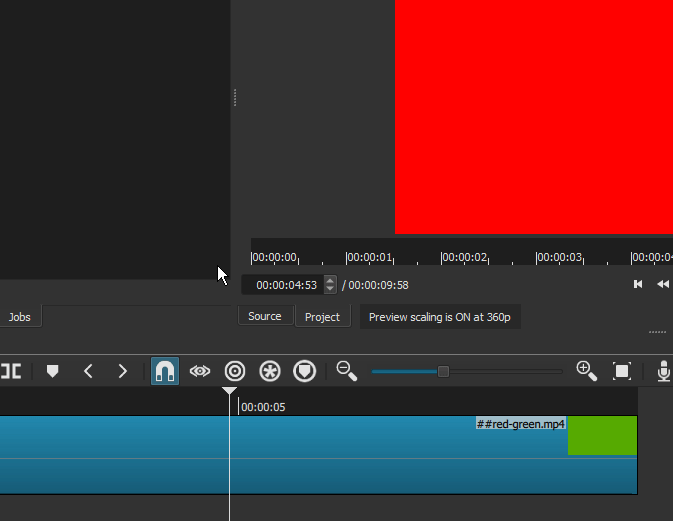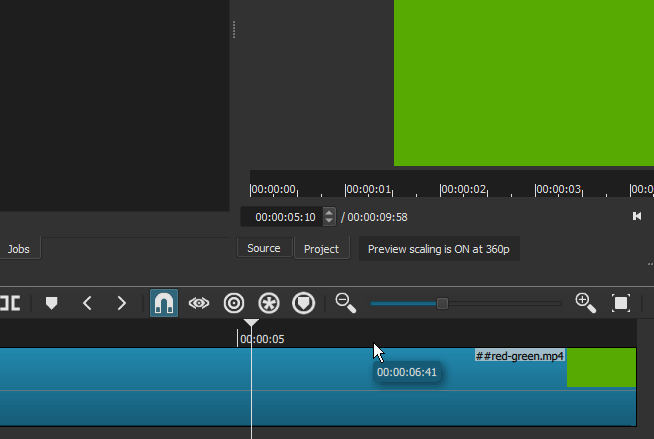Hi everybody,
As a Shotcut user, I am here to describe a weird situation that I have found several times when I use this software. Because it is something pretty uncommon, I will try to do my best to describe it using an example. Sorry if my English is a bit rusty. It is not my mother tongue.
Let’s imagine that we have a videoclip. That videoclip has two scenes, one after the other. The first scene is a red scene (the color is to simplify the explanation). The second scene is a green one.
Now, we want to remove the red fragment so, using the tool named “cutter”, we cut the videoclip in two parts. The cut is done exactly at the point where the red scene finishes and the green scene starts. Then, I remove the red fragment. Great! Now we only have the green videoclip. So, we export it.
When we play the exported file, we can see only the green fragment. But, and here it is when the problem sometimes appears, the videoclip thumbnail contains the last fotogram of the red fragment. But that fotogram never appears when we play the movie file. It is like a kind of remains of information that is not played but it is inside the file, and it is used by the software responsible for creating the video thumbnail. More expecifically, I have seen this problem in Whatsapp, when I am checking the video library or when the video is sent to someone and the thumbnail appears in the conversation.
It is important to remark that I am not capable of replicating the problem when I want. The problem appears when it wants. Indeed, I have found it three or four times during the last two years.
System: I am using the Shotcut version 21.12.24, but I have seen this problem in previous versions. My OS is Windows 10 Pro 21H2. My system is i7-10510, 16GB and a 512 GB NVMe.
Best,
Óscar