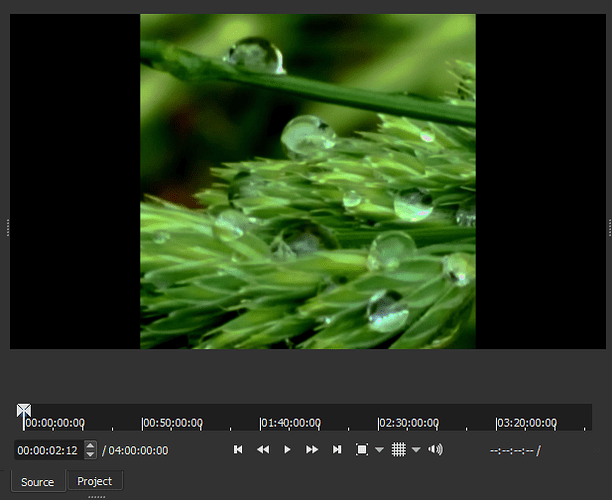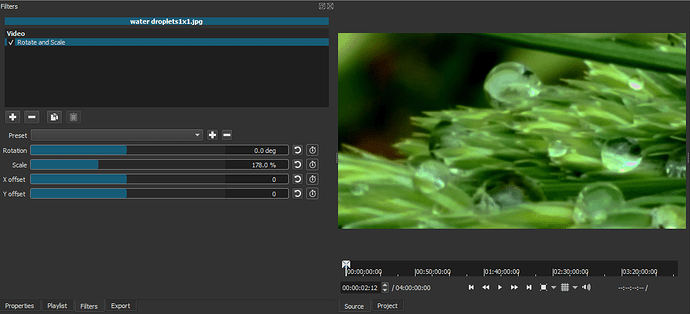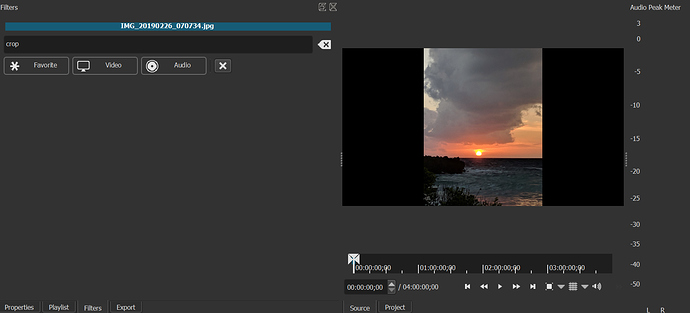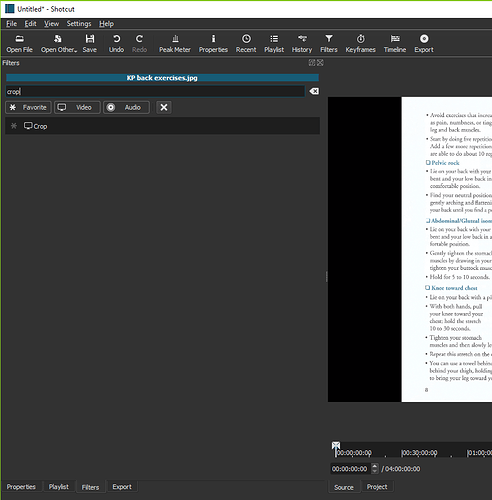Using Shotcut 19.02.28 and Win 10. First, it appears that the crop filter does not exist anymore? So I have tried using size and position to remove the bars from a jpeg that was shot in portrait mode. I have tried centering and dragging and it doesn’t seem to work. Maybe it is impossible to do without distorting the picture. Is there a way to use any of the filters for this purpose. I suppose I can just try using a photo editor to crop it to have a 16:9 aspect ratio?
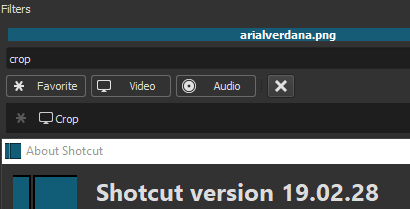
Very strange in that when I do a search for crop as shown above, nothing appears. Did use the scale function under rotate and scale and that seems to work - it seems to be a form of cropping
The crop filter is not available if you select the master track or a video track. It’s only available if you select a video clip.
I believe that I am working with a clip rather than from the master track or a video track. The clip was selected from the playlist
I do not know why it does not appear for you. Here you can see I have an image from a playlist opened, and there is a crop filter.
Did you try restarting the app?
Yes, I have restarted a couple of times today
I don’t know what’s up with the crop filter, but you can definitely do this with the size and position filter. You can calculate things and put in the exact numbers to do what you want. I have done similar and taken a portrait oriented photos, set the width to fill the frame horizontally, and adjust the y position to show whatever portion you want to vertically.
I have to admit that I started out trying to use the Fit and Fill radio buttons but I really have no idea what they do as they don’t behave as I would expect. You would think that Fill would do similar.
This topic was automatically closed after 90 days. New replies are no longer allowed.