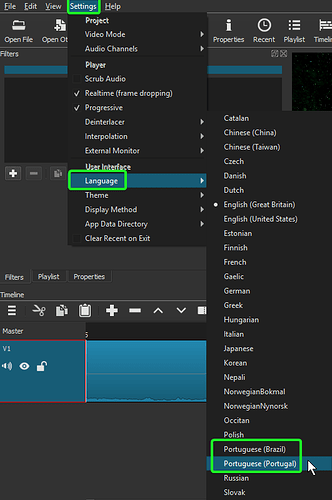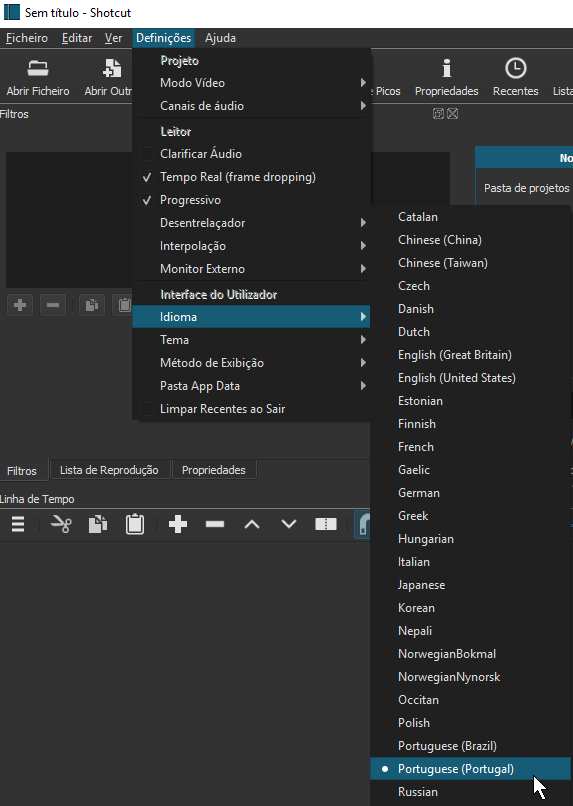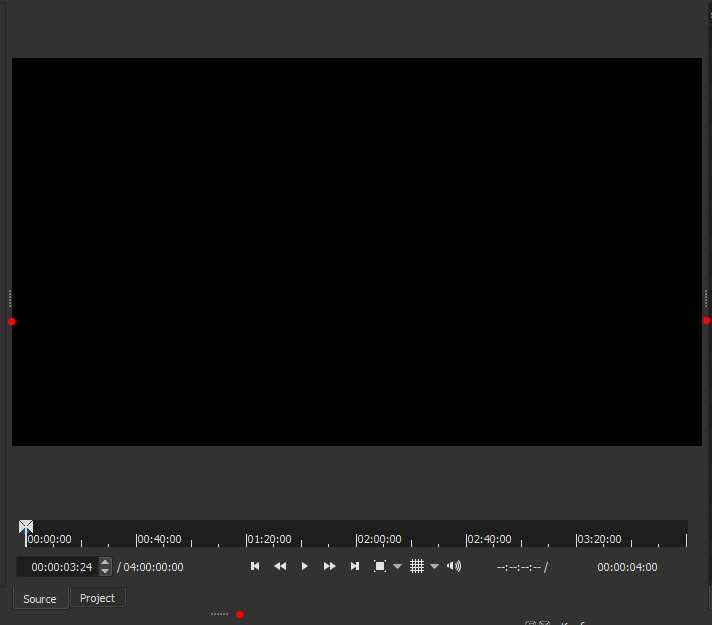Não sei onde mudo o idioma nesta página.
Ao abrir o shotcut pela primeira vez tem a opção de tela cheia e não sei como redimensionar tamanho da janela, no meu tento diminuir o tamanho da janela mesmo assim ela fica um pouco grande, além do que posso ver, quero diminuir o tamanho da janela, tentei colocar o mouse nos lados da janela e diminuir ela, mas diminui apenas um pouco, não o tamanho que quero.
Como redimensionar a janela do shotcut na página inicial ? Ao redimensionar a janela ela diminui apenas um pouco, depois de arrastar a janela para diminuir ela não diminui, queria diminuir um pouco mais. tem poucos minutos que instalei este programa, estou tentando encontrar a configuração do tamanho da janela.
Google Translated: [Portuguese]
I don’t know where I change the language on this page.
When opening shotcut for the first time I have full screen option and I don’t know how to resize window size, in my attempt to shrink the window size it still gets a little bit bigger, besides what I can see, I want to shrink the window size I tried to place the mouse on the sides of the window and shrink it, but it shrinks only a little, not the size I want.
How to resize the shotcut window on the homepage? When resizing the window it shrinks only slightly, after dragging the window to shrink it does not shrink, I wanted to shrink it a little more. It’s been a few minutes since I installed this program, I’m trying to find the window size setting.
[End Google Translate]
Go to View > Layout > Restore Default Layout.
Vá para Exibir> Layout> Restaurar layout padrão.
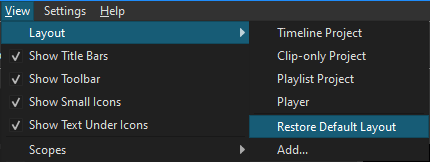
Use the 3 sizing handles to adjust the window size.
Use as três alças de dimensionamento para ajustar o tamanho da janela.
Add additional panels using the toolbar.
Adicione painéis adicionais usando a barra de ferramentas.

This topic was automatically closed after 90 days. New replies are no longer allowed.