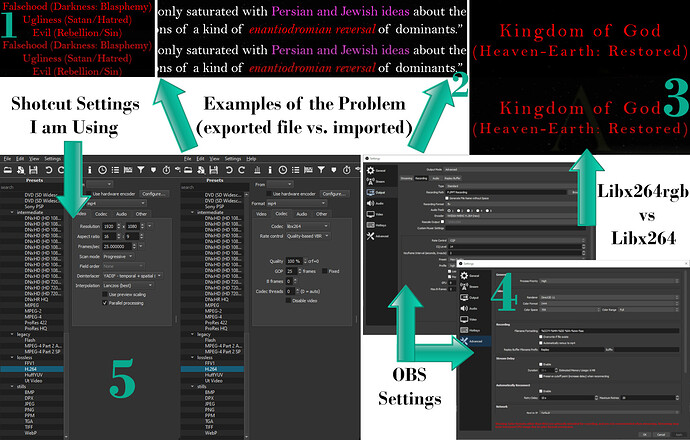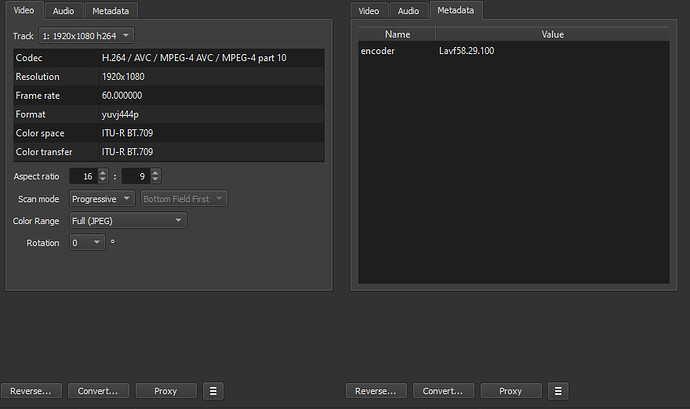Hello all,
I was wondering if someone could help with a problem I am experiencing with the vividness and sharpness of red text [from an imported video file] in my exported project.
I have a high quality FLV recording which I made of my PowerPoint presentation using OBS, which looks good both when I play it in VLC and when I import it into Shotcut (i.e., prior to exporting), but once I export it always* renders both reds [and other reddish colours like purples, though to a lesser extent] markedly duller and more blurred [PICs 1 & 2].
I need to import it into Shotcut to edit it and splice it together with other videos.
I observed no further degradation when I uploaded the project to YouTube as test, so I assume the compression must be occurring in my encoding in Shotcut, unless there is some automatic compression happening when I import into Shotcut which is for some reason not showing up in the preview window.
- i.e., after various tests, some of which improved but didn’t solve the problem
Using “libx264rgb”: A Specific solution I found and tested, with mixed results [PIC 3]
This solution fixed my red text problem entirely, but made the dark colours too strong (i.e., the shadows are burnt out) leading to transparent images being lost (e.g., the alpha and omega symbols).
Shotcut also said that Youtube “will not handle [libx264rgb]”, and as YouTube is the destination for this project, this solution is, I guess, a dead-end.
Other testing I have done in Shotcut (on the basis of various threads I viewed):
- Video: Both H.264 High Profile (Stock) and H.264 (Lossless, gives better results)
- Video: Both Hardware Encoder On and Off (Off seems to give better results)
- Video: Parallel Processing On and Off (On seems to give better results)
- Codec: Quality-Based VBR and Constrained VBR, at 70, 97 and 100% Quality (imperceptible differences)
- Codec: Fixed and Unfixed GOP frames (imperceptible difference)
- Frames per second (FPS) from 60 to 30 (imperceptible difference)
Computer Specs
Processor: Intel(R) Core™ i7-9750H CPU @ 2.60GHz 2.60 GHz
Installed RAM: 16.0 GB (15.8 GB usable)
System type: 64-bit operating system, x64-based processor
GPUs: (Power Saving): Intel(R) UHD Graphics 630
(High Performance): NVIDIA GeForce GTX 1650 with Max Design -Q
Settings I have not tested in Shotcut:
- Other Advanced “Video” Settings
- Other Advanced “Codec” Settings
- Other Settings
Testing I have done in OBS (if it helps):
- Recording with both my Intel and Nvidia graphics cards (imperceptible difference in colour quality, currently using Nvidia)
- Fixed frame rate vs variable (imperceptible difference)
- CQP rate control vs. lossless vs. CBR (imperceptible difference)
- Turning “Look-ahead” and “Psycho Visual Tuning” on and off (imperceptible difference)