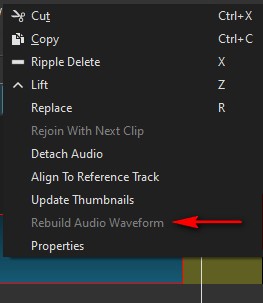Windows 10
Shotcut version 22.11.25 (64 bit)
Suddenly, today, when I opened Shotcut the waveforms are not showing and the option to activate it is grayed out.
I updated the program, but nothing changed.
I cut my videos based on waveform, so I cannot miss this option.
ANY IDEA HOW TO PROCEED?