On V1 you have a gap.
Right click on the gap and “Remove”
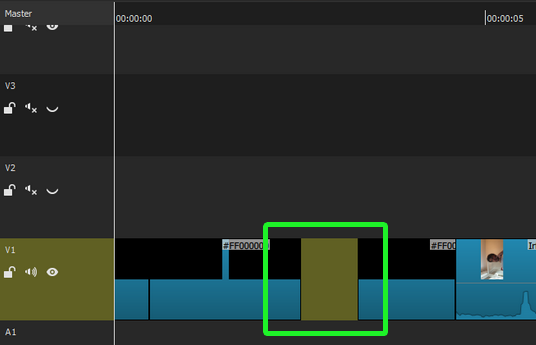
The user in the post you listed stated it was because they changed their Video Mode and FPS value. They knew the reason why, but didn’t know how to correct the situation.
Trimming is a lot different than postponement.