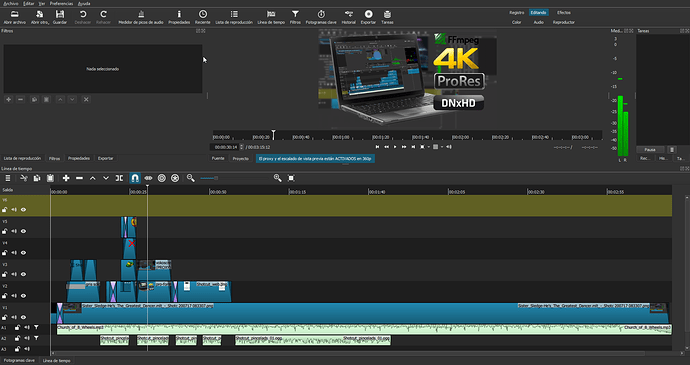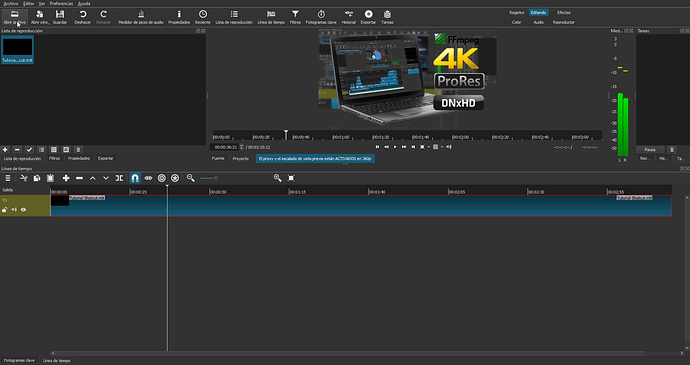Hello
I am new to video editing and I am creating a compilation video for my husband’s special birthday as a surprise (collection of favourite clips/family stuff etc). I have been using Shotcut and find it a very useful program to do this.
My query is to do with the final combined video. Currently it is split into individual files to stop the timeline getting too long and unmanageable. I will probably end up with a dozen or so mp4 files. I have tried playing them on the tv from a usb stick. They run fine and in sequence but between each video it pauses to load (with the tv logo) and the play bar pops up again which ruins the continuity.
I would like to try and run them like a film - no pauses etc. I am thinking of of some possibilities as below but would welcome any comments/advice or other ways to achieve this. I know, of course, I can try the items below but I am really short on time so would appreciate a heads up as to what may or may not work.
Option 1:
I can’t combine the whole thing on a single timeline in Shotcut as with all their elements and layers it would be too unmanageable. However, I could import back in all the finished mp4 files into Shotcut, which would be manageable. However, would the fact I have already exported them once as mp4 and will have to do this once again for the combined version degrade the quality. Perhaps another file type may be better if so?
Option 2:
Is there a way to create a ‘title’ page in Shotcut (a bit like you get on dvd) that says ‘Play Movie’ and then it can somehow load the mp4 files as a playlist - but I am not sure if this would prevent the tv still having the individual load issue?
Option 3:
Is there any other software (free) out there that could do what I am trying to achieve as in Option 2. In summary, create a title page than will run all mp4s in sequence without the loading pausing inbetween.
Option 4:
I don’t know if burning to a dvd would get around this issue however, my files don’t fit on a standard dvd so I would need to buy some dual layer dvds. But then it’s nuisance with wasting disks if you spot errors and have to re-burn.
Any advice very much appreciated.
I also have Mini-tool movie maker and VLC on my laptop - I don’t know if these may help.
Many thanks
Karen