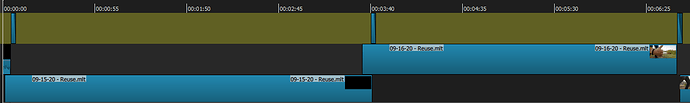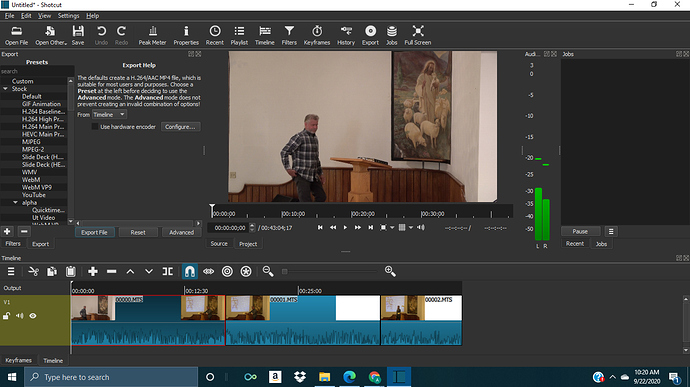A 45 minute video I recorded got chaptered into 4 parts while recording  After I clipped them back together on Shotcut, there is still a glitch at every seam (one at a MAJOR important part of the video!) Is it possible to seam them without glitches? Pease Help!
After I clipped them back together on Shotcut, there is still a glitch at every seam (one at a MAJOR important part of the video!) Is it possible to seam them without glitches? Pease Help!
I use Shotcut all the time with chaptered clips from a GoPro and it performs perfectly. Can you screen cap your timeline?
Thank you so much for your fast reply! I used a 4K scan disk in a Sony A53 HandyCam camcorder. I don’t yet know what it means to screen cap my timeline, but I will certainly look into it! Unless you would be willing to tell me  Thank you again!
Thank you again!
Just take a picture, like this
I have a suspicion that your clips overlapped a little bit, creating a transition…
I apologize I said there were 4 segments, there were only 3
Yeah, I don’t see any overlaps or accidental transitions. Is it possible the camera adds gaps? Maybe you should overlap it to smoothen the transition…
I’ll be honest, I just bought the camcorder last week and it was defective right out of the box! So, it’s possible I’m sure. I will try to overlap the videos and see if that helps. If you have the time, would you mind explaining how to do that? Thank you for taking the time to try to help me!
On the timeline, it’s literally clicking and dragging the second clip and sliding it over the first clip ever so slightly so there’s a slight overlap
Ok, do you have a tip on manually setting how far overlapped it goes? Or are the options limited to the automatic places it will allow you to place it over the other video?
you can overlap it as much or little as you want. you want to eye-ball it and see what transitions smoother
Ok, thank you so much again! This is an awesome program!
Yes, it is
Maybe this is just preview lag. Did you try to export the project and see if this glitch persists after export?
Yes, I exported it in MP4 form to my Videos file on my computer and played it in Windows MediaPlayer, and unfortunately the glitches exist in the end result 
Dans la capture d’écran la vignette de sortie du clip 00001.MTS s’affiche en blanc. Il y a peut-être une ou plusieurs images à supprimer?
In the screenshot the output thumbnail of clip 00001.MTS is displayed in white. There may be one or more images to delete?
Thank you, that was actually quite helpful! With that clue and the information Bentacular gave me on overlaying the clips…I took the last clip and brought it back further, now realizing there was a longer dead part at the end of the second clip than I thought; and it is at least a smoother transition now. Thank you!
This topic was automatically closed after 90 days. New replies are no longer allowed.