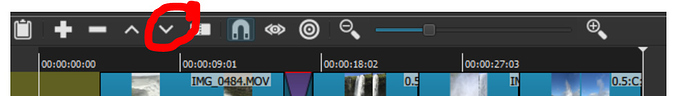I had seen a post that spoke but I can not find it anymore … i would like to put it before 0.00 pls
You mean inserting at the start and moving everything to the right?
Just open it in the playlist and semlect it.
Go to the Project tab. Put the “cursor” on the 0 position.
Just try the differents options in the toolbar. --The one that looks like “V” should work–
Edit : Error, press Paste instead.
Merci pour votre réponse mais non je tente de le mettre avant “-00.05.00” par exemple mais le clip inséré par la playlist ne passe pas avant 0.00 mais peut finalement dépasser. Je n’utilise pas les flèches le clip monte mais ne le retourne pas je pense que ça vient du fait que j’utilise plus de vidéo et de pistes audio en même temps …
That is overwrite, and the poster is looking for an insert operation. Use the Paste button for that.
- Open the clip in the Source player.
- Position the playhead to the beginning of the timeline by pressing Home key.
- Paste by using the usual Ctrl+V shortcut or Timeline toolbar icon or Edit > Paste from the main menu.
Who Open the clip selected in the Source player ?
You, of course. Nothing happens without you doing it. In case you really meant “how” then if the clip you want to move is already in the Timeline, then click it to select it. Then, use Cut or Copy (Edit menu or Timeline toolbar). Now, that clip is in the Source player and you can insert it anywhere. Hmm, ever heard of cut and paste before? Works here too. Click to select it. Cut, move playhead to desired position, Paste. Done
thank you lao tseu … for the arrow it works but it does not exceed the margin of 0.00 and I do not see or copy out of the timeline and even on it offers me to delete the empty part and for the clip selected in the playlist I do not see either and by source drive are you talking about the preview screen ?
To copy a clip in the Playlist to the Source player, double-click it. The words that I capitalize or put into bold are the exact words that appear in the user interface if you are using English. I do not know the French equivalents, and I will not bother to look them up.
There is yet another way if you are dragging and dropping: click the Ripple button on the Timeline toolbar to turn it on. Drop the clip to the left of 0.
C’est parce que tu as verrouillé les 3 autres pistes. Ils faut les déverrouiller avant de “coller” pour qu’elles puissent se décaler.
=> You need to unlock others tracks before Pasting
This topic was automatically closed after 90 days. New replies are no longer allowed.