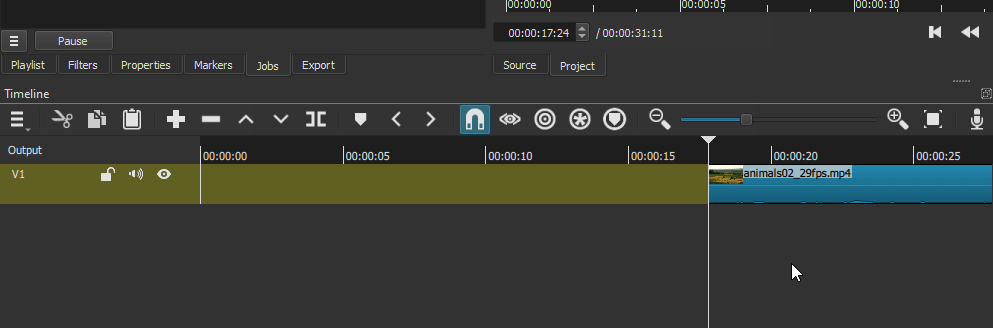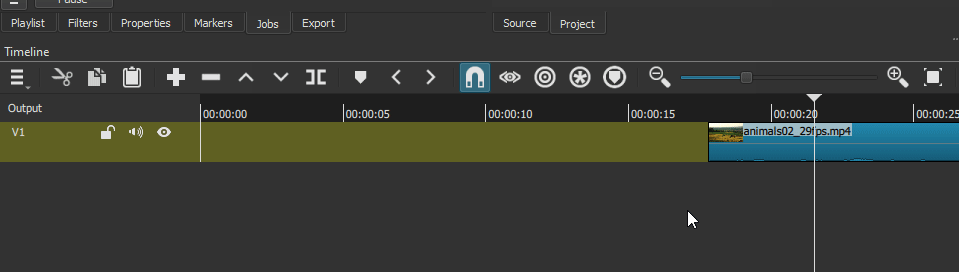What is your operating system?
win 10 64
What is your Shotcut version (see Help > About Shotcut)? Is it 32-bit?
form 2021 to 2023 some
Can you repeat the problem? If so, what are the steps?
(Please be specific and use the names as seen in Shotcut, preferably English. Include a screenshot or screen recording if you can. Also, you can attach logs from either View > Application Log or right-click a job and choose View Log.)
if i push a cutted clip, it does not move with the mouse, a kind of stopped slowly while the
mouse is already nearly left begin or more right it is gone only some pixels.
I do not understand this.
I think that maybe he/she means that when trying to drag a clip, it doesn’t instantly follow the mouse cursor. Here’s a demo captured on my older PC (4gigs of RAM).
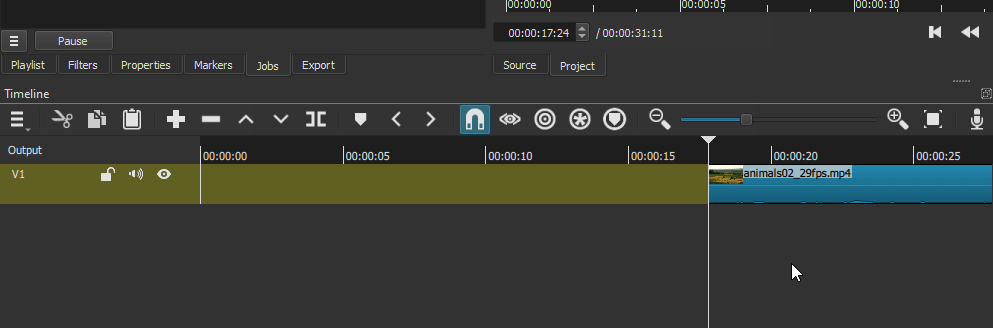
@chutsho
After cutting the clip, click once on it and wait until it is selected (red border) before moving it.
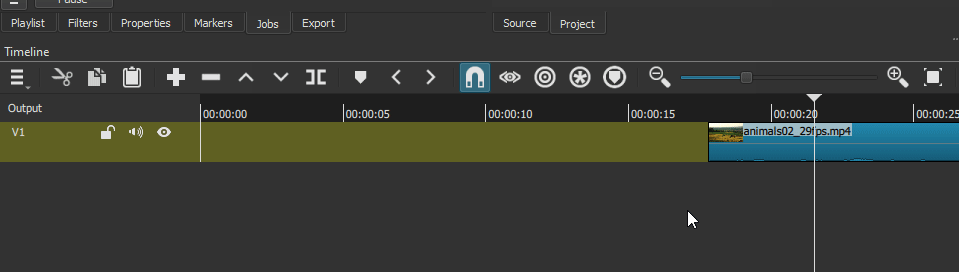
the first gif shows what me happened. is it not possible to program
it so that it goes from first click to endposition?
It might be possible, but I don’t feel like working on that and fixing the bugs that the change introduces. I can make it so that you are unable to move a clip unless it is already selected. Then, people will complain about that, and I can refer them to this bug report. Or you can be more patient and learn to live with the quirk.
do not stop the moving. if you are interested, than change the quirk.
so i now that is no windows-error.