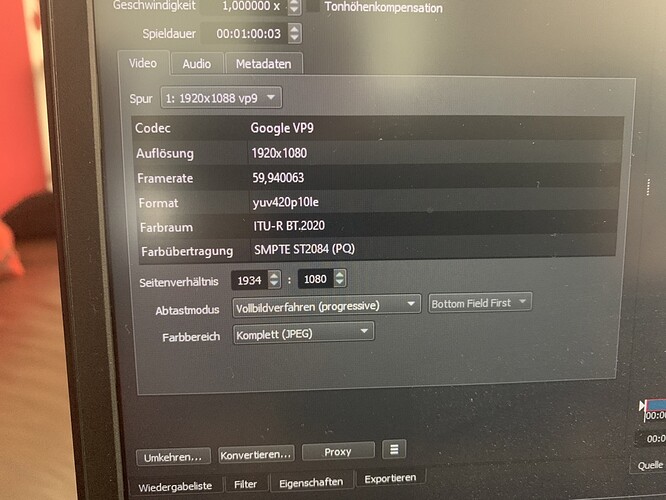I have loaded a video in shortcut and when I have edited it and uploaded it to youtube the quality is very bad. It looks very pale.
It also looks very pale during processing.
But if I upload the video unprocessed to Youtube, I have HDR quality. Even if I play it directly with the media player, the colors are ok.
Are there any shortcut metafiles missing?
Here is a picture of the properties of the original video.
Actually HDR properties.
The problem of HDR vs BT.709 etc can be compared to the problem of theatre-widescreen vs 16x9.
One must make choices in the conversion.
- You can simply zoom the image to fit - and loose the left and right ends
- You can stretch the image to fit - and all the people get tall and skinny
- You can leave it as it is - and live with black bars at the top and bottom
In the same way, converting from HDR to, say for example, the now-standard BT-709 colorspace, one must make choices.
Do I avoid artifacts, and so accept pale?
Do I avoid pale, and so accept artifacts?
(artifacts are the cartoon effect of extreme colors all becoming one shade, such as full-red or full-green)
You should have seen a dialog asking you to convert this unless you previously clicked the checkbox to stop showing these conversion dialogs. In that case, you need to use Properties > Convert… > Advanced > Convert to BT.709 colorspace.
This topic was automatically closed after 90 days. New replies are no longer allowed.