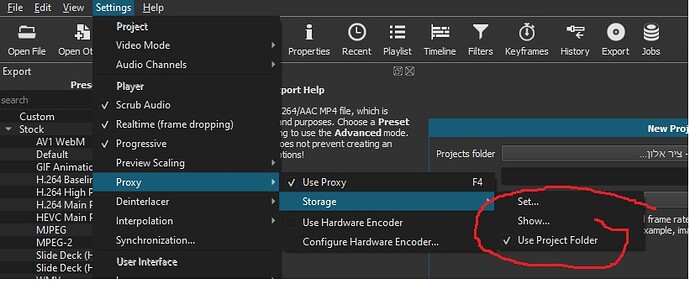Hi - I have searched but found no answer to my question.
Do proxy files exist ‘forever’ ?
If not, when are they removed from the disk?
Does this happen automatically?
I know I can manually delete a proxy file, but I don’t know which proxy file relates to which original file. How do I determine this?
I have seen somewhere in this forum that the hash code can be found in Properties, and that code is the proxy filename. But I don’t find the hash code in any Properties.
Thanks
When you initially turn on proxy editing, you can choose the folder where the proxy files are stored. I changed mine to a proxy folder on my desktop, so I can delete them all after I finish a project.
Thanks @bentacular. I know how to set a folder of my choice and how to see all the files and how to delete if necessary, but if I don’t delete them, do they last ‘forever’. How do I know which proxy file is made from which original file?
I have done many tests and want to delete only those proxies. How do I know which proxy files are related to the tests? The file date stamps seem to relate to the last time I opened Shotcut, and there are several of them, so I cannot determine by time which file is which.
Yes. From my experience, they stay there until you delete it.
As for the other question, maybe someone else can chime in on how to identify them, since I delete my proxies frequently.
See
Basically, if it is not documented there it does not exist (automatic removal or size management).
That is documented above. The hash is in Properties, but you need to use the Proxy menu button inside Properties to get to it. You can also look at the project file in a text editor and find a hash property tag nearby the resource (file name) tag:
<property name="resource">test/wildlife.avi</property>
...
<property name="shotcut:hash">d753eab72f5a409e1bd94bc6a60fd9f1</property>
I select a file in the Playlist, then open the properties panel. The panel is simply a border which includes no text at all.
Ah - I was just thinking that this may be the easiest way. Will check it out now.
Properties does not reflect selection alone in the Playlist as it does in Timeline. You need to open the playlist item by double-clicking it.
Thanks Leader. Now I see it. And plenty other interesting stuff too!
And I have also found the proxy file name in the mlt file.
All good stuff to know.
I notice now that the date stamp of each of the proxy files in use in a project, is set to the time at which the mlt file is opened. Nothing else appears to have changed in the file - file size stays the same. Hence my confusion about identifying proxy files by the time when they were originally created.
That is for some future plan to possibly manage the size. In the meantime, you can use this in your file manager to sort the files by their access or modification date/time to manage it manually.
Created date stamp works just perfectly!
When you use proxy editing frequently it is probably a good habit to use several folders for the proxies - at least two: temp and perm (for temporary and permanent). So you can easiliy delete the temp-proxies after finishing a project and keep the perm-files for longer use and later editing. Or you make folders for each bigger project you start, so you know where to find which proxies. I have to become more disciplined here too - as i mostly mess up with too many proxies filling up my harddrive…
use the project folder on the setting.
when you finish the project you can delete the proxy folder under the project folder.
At this early stage of my use of Shotcut, management of proxies is a bit more complex than it will be later when I have developed a standardised procedure for my circumstances. This means that I have had to re-process a source file and replace the original. I have had all the proxies in the project folder as @DovGazit has mentioned.
I am realising that careful preparation of the source files before pulling them into Shotcut makes a massive difference to quality and to later Export durations. I am documenting my experiences and will present them on this and perhaps other forums in due course.
Once I got the hang of the Shotcut work flow, I have found the program to be powerful and ideal for my purposes. I enjoy using a program where I have access to detail and can develop processes that suit me. Being able to dive into the mlt xml files, see how things work and make changes there is a huge advantage.
This topic was automatically closed after 90 days. New replies are no longer allowed.