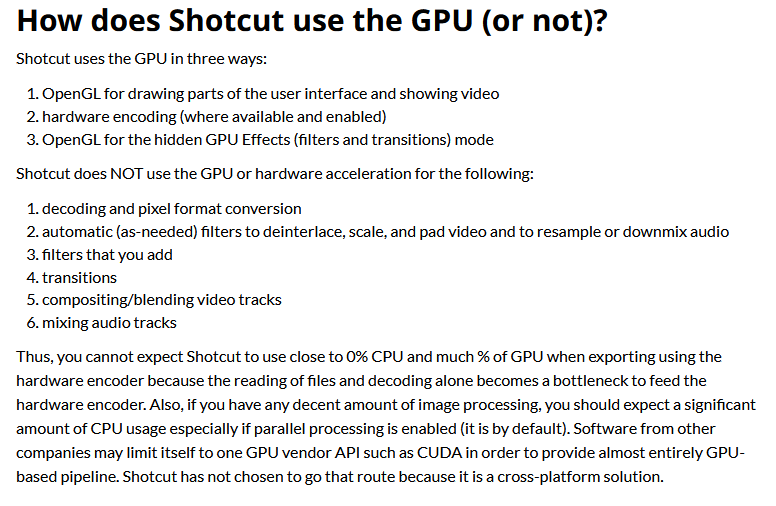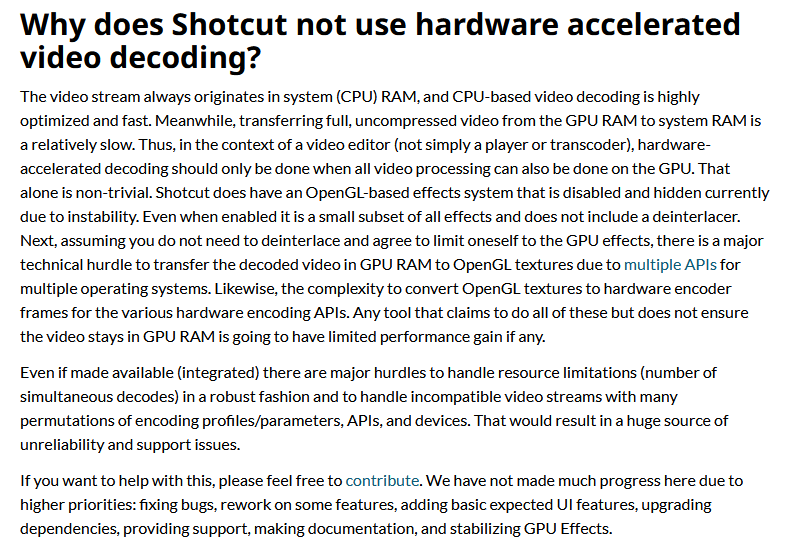I’ve been editing with a combination of Davinci Resolve and shotcut for a while now. However, I use very long videos (about 1-2 hours) which are usually presentations. This means that I’m not using many effects and really I’m just reviewing footage and making cuts where necessary. I would like to review footage faster but my cpu doesn’t keep up. I read that ProRes helps because it doesn’t require as much decompression. I was going to transcode with shotcut when I noticed that it was running in software and not using my gpu encoder. I used the detect option to try to enable hardware acceleration then I read that shotcut only supports h.264 and hevc encoders. I was wondering if there is a way to force the gpu encode because the estimated time on the cpu encode is 1hour.
ProRes is not a supported format by NVENC hardware. The supported formats by GPU model are listed here:
Currently, just H.264 and HEVC are generally supported, although I think some older models supported VP9. Newer models will eventually support AV1. But ProRes has never been supported by NVENC circuitry.
If other editors such as Resolve are using the GPU to encode ProRes, they are doing so through their own CUDA implementation, not through NVENC. CUDA and NVENC are separate subsystems.
I’m assuming that you’re using Nvidia rather than AMD. The story is pretty much the same on AMD, though.
Having said all that, it is possible to use hardware encoding of H.264 using GOP 1 (all-intra) with the same quality level as ProRes to get a similar transcoded file as ProRes, with the same seek efficiency.
Thanks for the information. I guess I will stick with H.264 and GOP 1. It seems like a better alternative anyways. To clearify, davinci resolve only supports prores decode and edit and does not export in prores. I would use DNxHD but it also has no hardware encode and is only HD. Thanks again!
Resolve should have DNxHR encoding available which supports resolutions higher than HD. It is also very fast to encode, even though it’s done by software. Shotcut supports DNxHR as well. There are export presets for it, too.
I tried using DNxHR, it is faster than real time. However, I have an almost 2hr long video and I would like to edit it within the day. Thanks anyways.
This topic was automatically closed after 90 days. New replies are no longer allowed.