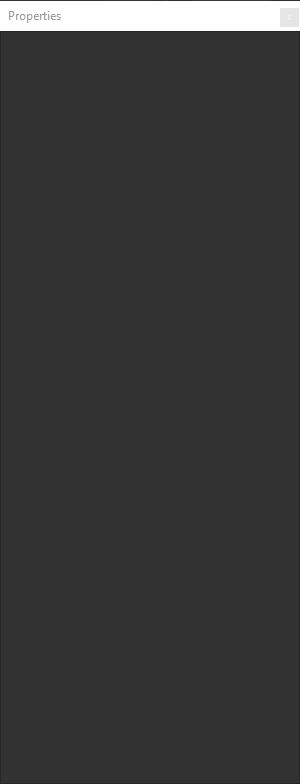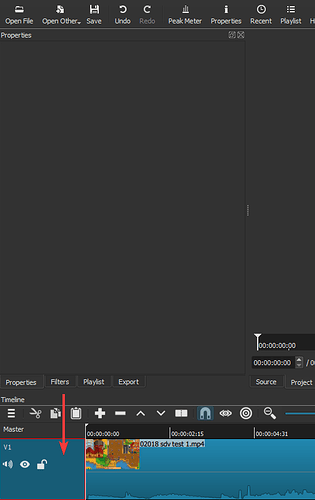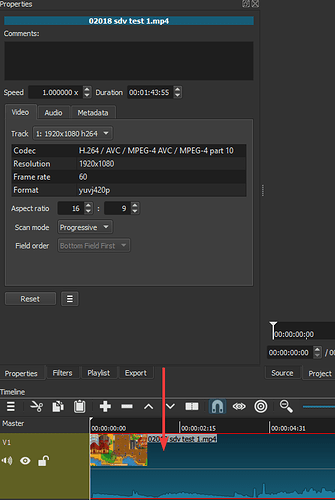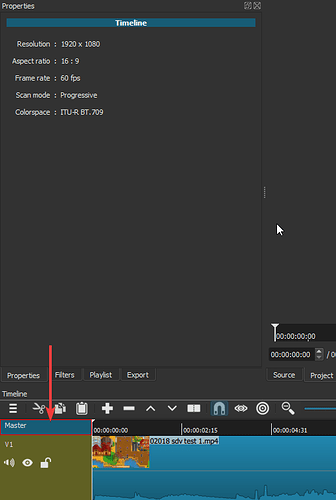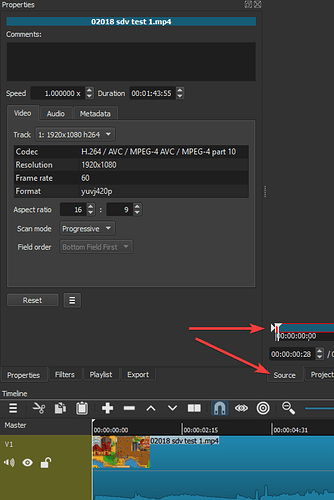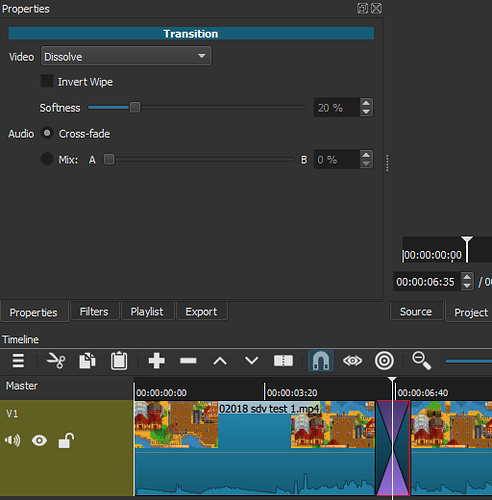So I have these really old transfers and they weren’t done correctly. The videos look squished. When I try fix it in Shotcut’s properties dialogue, all the options just disappear as shown.
What properties were you trying to change?
A blank Properties panel means nothing is selected. Sometimes when you make a change in Properties to a clip in the Timeline, then it deselects the clip afterwards because the clip object had to be recreated. You need to select it again.
Yep. I’m not sure why it deselects but that’s what was happening. Thanks.
Just guessing here, the track header was selected. Notice the red arrow, the track header outlined in red, indicating that’s been selected.
When you select a clip in the timeline, you’ll see this. Notice the red arrow, the clip is outlined in red, indicating that’s been selected.