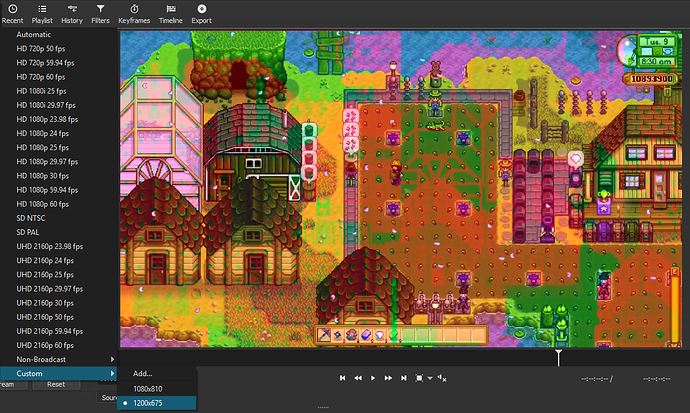Hi everyone. I am trying to resize a 1920X1080 MP4 video to a 1200X675 MP4. I am using the newest version of Shotcut. After the video renders, I click on the completed job in Shotcut to play the resized video and all that I see is a white video window. Clicking on the rendered video in my video folder displays nothing. Please tell me what I am doing wrong. Thank you.
@grdbum I tried the same thing… Same results.
Changed the Video Mode to 1200 x 675
Imported 1920x1080 video
Had to manually change the export settings to 1200x675
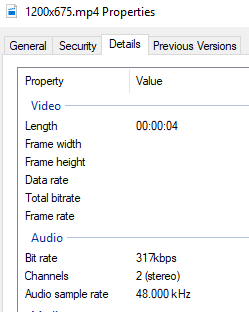
1200675.mlt (2.9 KB)
In the Source Viewer
Shotcut 18.09.15, 18.08.14, 18.07.02, 18.03.06 all same results.
What gives you that idea? It is a 16:9 format, and there is already 1920x1080, 1280x720, and more for this aspect ratio. I found nothing on their site about it. I found this for live streaming, however:
https://www.facebook.com/help/799185466881268/?helpref=hc_fnav
From the Export Job log (right-click a Job to get a menu of job actions):
[libx264 @ 00000000468e2740] height not divisible by 2 (1200x675)
Facebook would not recommend a resolution that not even x264 - the most popular encoder on the planet - supports!
The short answer to this problem is do not export 1200x675. Stick to one of the more common resolutions.
Hudson555x, thank you very much for your effort to try and solve this problem.
I was under the impression that I could make a video any size as long as it is 16:9, but I guess not.
Shotcut,
Thank you for taking the time to reply to my problem. I wanted to use that size for Facebook. Instead of using 1200X675 I will go with 1280X720 as you suggest.
I made a change for next version of Shotcut v18.10 to enforce resolution to be a multiple of two.
Terrific. Thank you.
This topic was automatically closed after 90 days. New replies are no longer allowed.