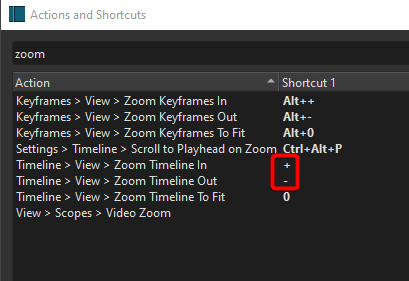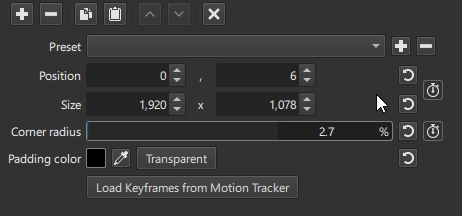What is your operating system?
Linux Mint 21.1 (with Mate).
What is your Shotcut version (see Help > About Shotcut)?
23.06.14 (AppImage).
Can you repeat the problem? If so, what are the steps?
(Please be specific and use the names as seen in Shotcut, preferably English. Include a screenshot or screen recording if you can. Also, you can attach logs from either View > Application Log or right-click a job and choose View Log.)
Don’t know if this is just happening on my computer, but I have experienced some keyboard shortcut issues.
I can zoom the timeline in and out when using the timeline zoom icons, and I can zoom out using the keyboard shortcut (- key), but when I try to zoom in (+ key), nothing happens.
I can drag slider controls on filters, but when I highlight the control values to make fine changes with the keyboard (up and down arrow keys), nothing happens.