I am trying to upload a video to youtube but I can’t because youtube can’t upload the format .mlt, is there any way to convert it to a supported format?
MLT is a Shotcut project file, not a video format.
You don’t ‘Save’ or ‘Save as’. You ‘Export’ and choose a format, such as .MP4 (or the Youtube specific preset)
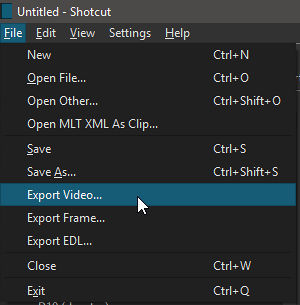
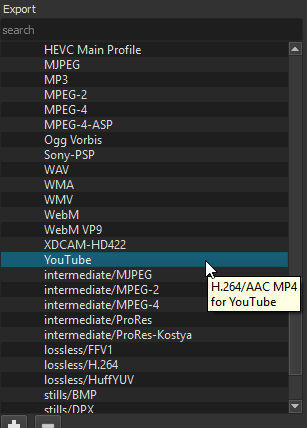
Great advice, but what if the export stays at 6% for 10 hours, and this is just a 22 minute video?
Then something is wrong… 
Though I’d like to hear from the thread starter.
Thank you for the answer. I am busy but I will try this ASAP.
Remember, most beginner questions are answered on YouTube ![]()
(Note that Encode is now called Export in recent versions)
and
Alright I can upload now… but now It’s only uploading 3 minutes of my 1 hour long video.
What ‘it’ would that be? Your computer and your internet connection??
Or do you mean you can ‘export’ now?
Or you don’t have the needed YouTube permission for a long video. I forget what’s needed to do that, but it’s not very hard. Answer a couple of questions and you’re done. As always, Google’s your friend for finding a how-to.
Not a Shotcut problem though 
omg I love this question 
Have you tried making sure that the video has actually exported? The top right of the UI shows a progress bar… I made that mistake

