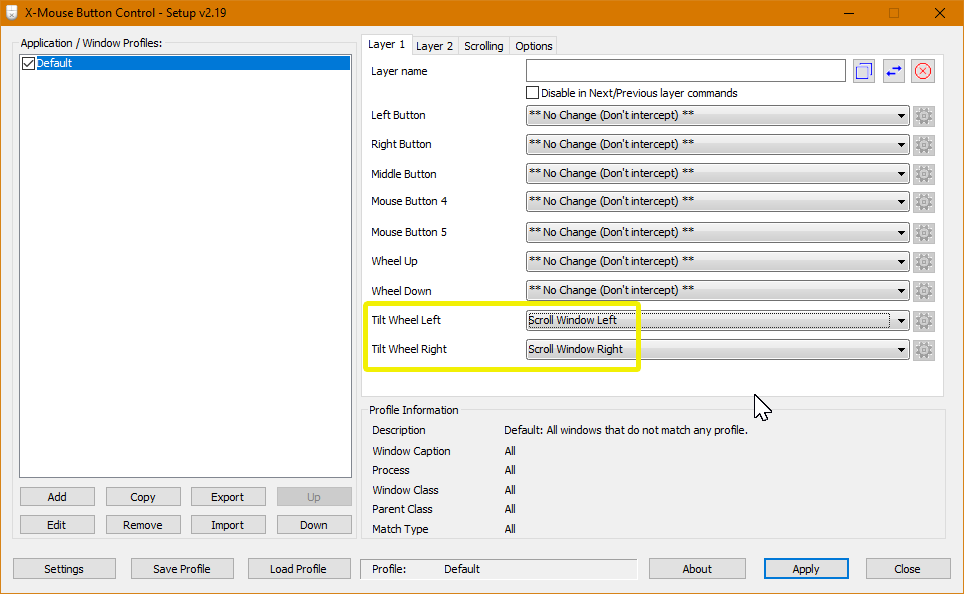The horizontal scroll does not work in the Timeline section when I use the thumb wheel on my logitech mx master 3s mouse. It is well set in the logi software. For example, if zoom in/out is set in the software, it works well on the timeline.
It would be very important to be able to scroll left and right.
Thanks for all the help!
Shotcut uses the regular mouse wheel to scroll the timeline horizontally. Except there is a bug in macOS and Linux there that is fixed for the next version due in a week. We cannot do anything to make it work differently for a certain make or model of device, and the mouse input behaviors in Shotcut are not modifiable like the keyboard shortcuts.
Hello! Thanks for the previous answer!
For each application, you can set which button or wheel does what. For example, if I use Word or Excel and set the horizontal scrolling to the thumb wheel, it works.
It also works in shotcut on several surfaces, but horizontal scrolling does not work with it in the timeline section. If e.g. I choose zoom in/out and it works there too. But I don’t understand why the horizontal scroll doesn’t work? Is there no solution?

@Laszlo_Szabo I also tried using X-Mouse to force a scroll left/right action and it doesn’t work with Shotcut.
While this workaround will not solve your issue, use LeftShift+CTRL then scroll wheel on the timeline to scroll left/right.
I use an MX Ergo, and many other mice have scroll wheel left/right clickable buttons.
A year ago I had to use X-Mouse to force the extra buttons on my MX Ergo for a specific application.
By default scrolling left/right works by default on any web browser without X-Mouse and without Logitech software. It would be cool to have Shotcut do the same. Perhaps change this as a suggestion.
@Hudson555x Thank you very much for the answer, I will try it
This topic was automatically closed after 90 days. New replies are no longer allowed.