There are zoom levels (“Toggle zoom” button) 10-1000%. but it can be set only through the button
i suggest to add possibility to zoom by Ctrl + Mouse Wheel
(or maybe shift/alt instead ctrl)
2 Likes
I can zoom using two finger drag up & down on my trackpad on my laptop, this should be the same as mouse wheel.
Place mouse cursor in preview
it doesn’t work
Works fine for me
This is about the player zoom ![]()
1 Like
Haha, I completely missed that 
*Timeline zoom? (Isn’t that button for Zoom Timeline to Fit?)
Works for me, as @TimLau described.
No, it is the player zoom, the icon is the same, but there is no dropdown arrow on the zoom timeline to fit
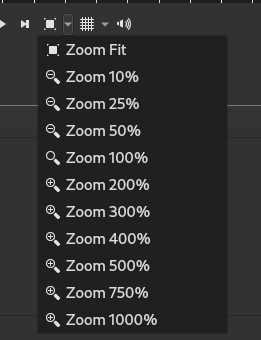
2 Likes