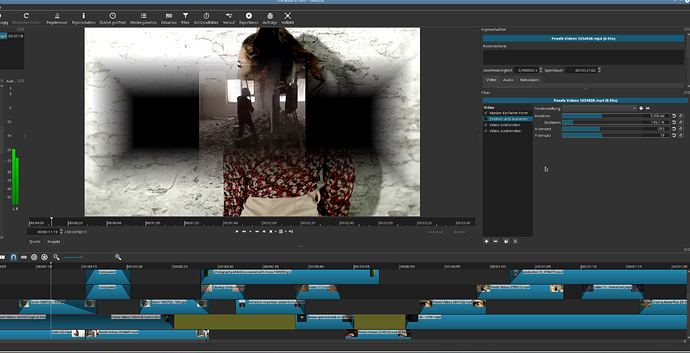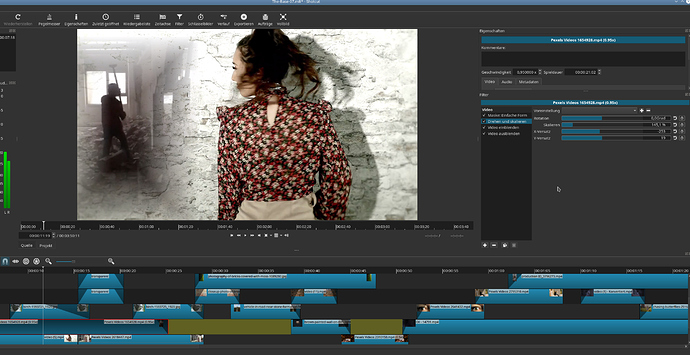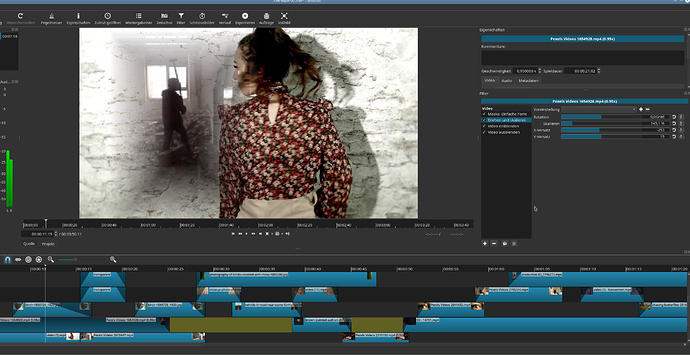And now the issue with PreviewScaling:
It shows the ‘Mask Simple’ placement (yes, it’s not pretty  ):
):
This shows, how it looks with all filter activated and without PreviewScaling:
This shows with PreviewSclaing (doesn’t matter which scaling):
--------------EDIT-------------------
The issue is, when I move the source (in the Timeline) (with ‘Mask Simple’ and ‘Rot/Scale’ filter) by ‘Rot/Scale’ filter (e.g. x axes), then PreviewScaling “rearranges”…