Hello,
Have to make some repairs on a full movie video (about two hours).
How can I preview a small section, to see if I’m getting the right results, before exporting the whole video ?
(To save trial & error time)
Answers will be appreciated.
Thanks
Motim
Shotcut version 20.4.12
- Save your mlt project file. If not create an mlt project file.
- In the timeline, right click and choose “Copy Timeline to Source” or use the shortcut Ctl+Alt+C.
- With your timeline now copied to the Source tab, pick the start and end of the section you want to export by pressing I and O.
- Go to the Export menu and make sure it has “Source” selected where it says “From”.
- Export.
Hello,
Thanks for the answer.
Right-click on the timeline gives only “Copy”, not “Copy to Source”. So from here on there is nothing I can do.
I would like to make a comment:
There is a program named “Handbrake”, to add subtitles to a movie. It has the option to preview (with one click) a small section to verify that everything is ok before saving the whole movie.
Thanks anyway.
Motim
Select the track header then right click.
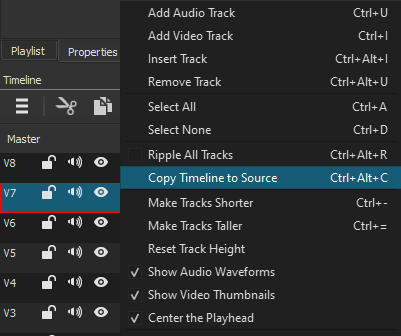
That only happens because you are right clicking on top of a clip in the timeline. Right click on the timeline away from any clips on the timeline and you will get a separate menu that has the menu I am talking about that @sauron showed above .
There is another way to get to that menu and that’s by clicking on the menu icon that is right under the word “Timeline”:
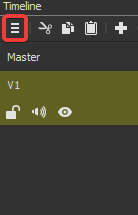
This topic was automatically closed after 90 days. New replies are no longer allowed.