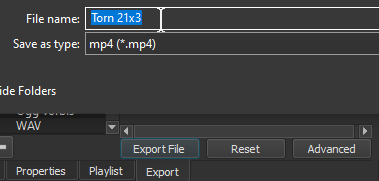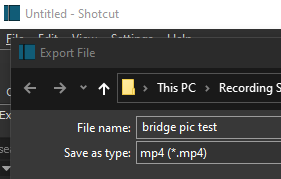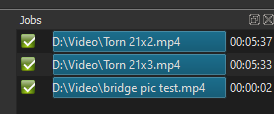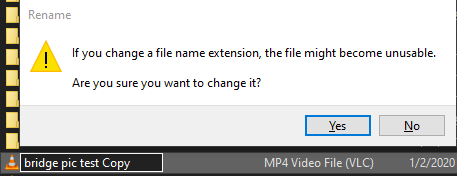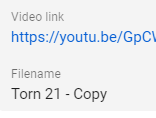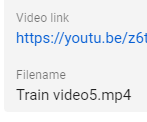Hello Everyone,
I am preparing an article on Shotcut for my blog, and I have come across what seems like a strange behaviour with respect to the Shotcut PRESET for YouTube, so I’d like to ask your input/advice on whether I am missing something?
I am the first to admit that I am new to Shotcut, and this may be simply a function of me not knowing something obvious. Here’s what happens. When I (browse, load or save) the Shotcut PRESETs, I notice the following:
-
Not all of the configuration information is being captured. This creates a “mix and match” situation for the Export function when I browse through several PRESETs that sometimes results in undesired behaviour.
-
The PRESET information is not presented in the order that it appears in the tabs, which caused me some confusion until I figured out what the parameters meant (and re-ordered them).
Unfortunately, not all of the information presented in the Advanced tab is captured in the corresponding PRESET, which I find unfortunate and a little disappointing.
I have taken the liberty to enumerate the values in all of the tabs (Video, Codec, Audio, Other) that appear normally in my installation, and I also noted which pieces of information do not seem to be captured in the PRESET and therefore not repeatable across Shotcut installations (or even Shotcut sessions on the same machine):
0 Format f=mp4
1 Resolution (Width) width=1920
2 Resolution (Height) height=1080
3 Aspect ratio aspect=1.77778
4 Frames/sec NOT CAPTURED IN YOUTUBE PRESET
5 Frame Density (virtual) NOT CAPTURED IN YOUTUBE PRESET
6 Scan mode progressive=1
7 Field order top_field_first=2
8 Deinterlacer deinterlace_method=yadif
9 Interpolation rescale=bilinear
10 Parallel Processing NOT CAPTURED IN YOUTUBE PRESET
11 Codec vcodec=libx264
12 Rate control (video) NOT CAPTURED IN YOUTUBE PRESET
13 Quality crf=23
14 GOP g=15
15 Fixed GOP NOT CAPTURED IN YOUTUBE PRESET
16 B frames bf=2
17 Codec threads threads=0
18 Disable video NOT CAPTURED IN YOUTUBE PRESET
19 Channels channels=2
20 Sample rate ar=44100
21 Codec acodec=aac
22 Rate Control (audio) NOT CAPTURED IN YOUTUBE PRESET
23 Bitrate ab=256k
24 Disable audio NOT CAPTURED IN YOUTUBE PRESET
25 (no idea) movflags=+faststart
26 (no idea) preset=fast
Can you please take a look at the above and give me some input/advice on how I might capture ALL Shotcut configuration information in a PRESET “recipe” that I can then save?
Thanks!
If I have any of the above wrong, please let me know.
I would very much like to start publishing YouTube PRESET “recipes”. It seems to me that PRESETs in Shotcut are akin to “recipes” and that it would be very instructive to be able to trade “recipes” between Shotcut users to see what configurations work best at different times, and to help troubleshoot the configurations of others.
Thanks!
Graham Leach
UPDATE: 2019-12-31@23h00:
Hello Again!
After doing a little bit of research on the last two parameters (#25, #26) I found out the following:
movflags=+faststart
It seems that this setting is
- Requested by YouTube (faststart)
- No longer formatted that way when using ffmpeg 3.x & 4.x
- The correct format for ffmpeg 3.x & 4.x is movflags=faststart (no + sign)
preset=fast
It seems that this setting optimizes for speed over quality, and for people with faster machines a setting of preset=medium (the default) may be more appropriate.